Back
Using The Welcome Messages Automation
Tutorials
May 22, 2024
Let's head to the 'Welcome Messages' button and set them up!
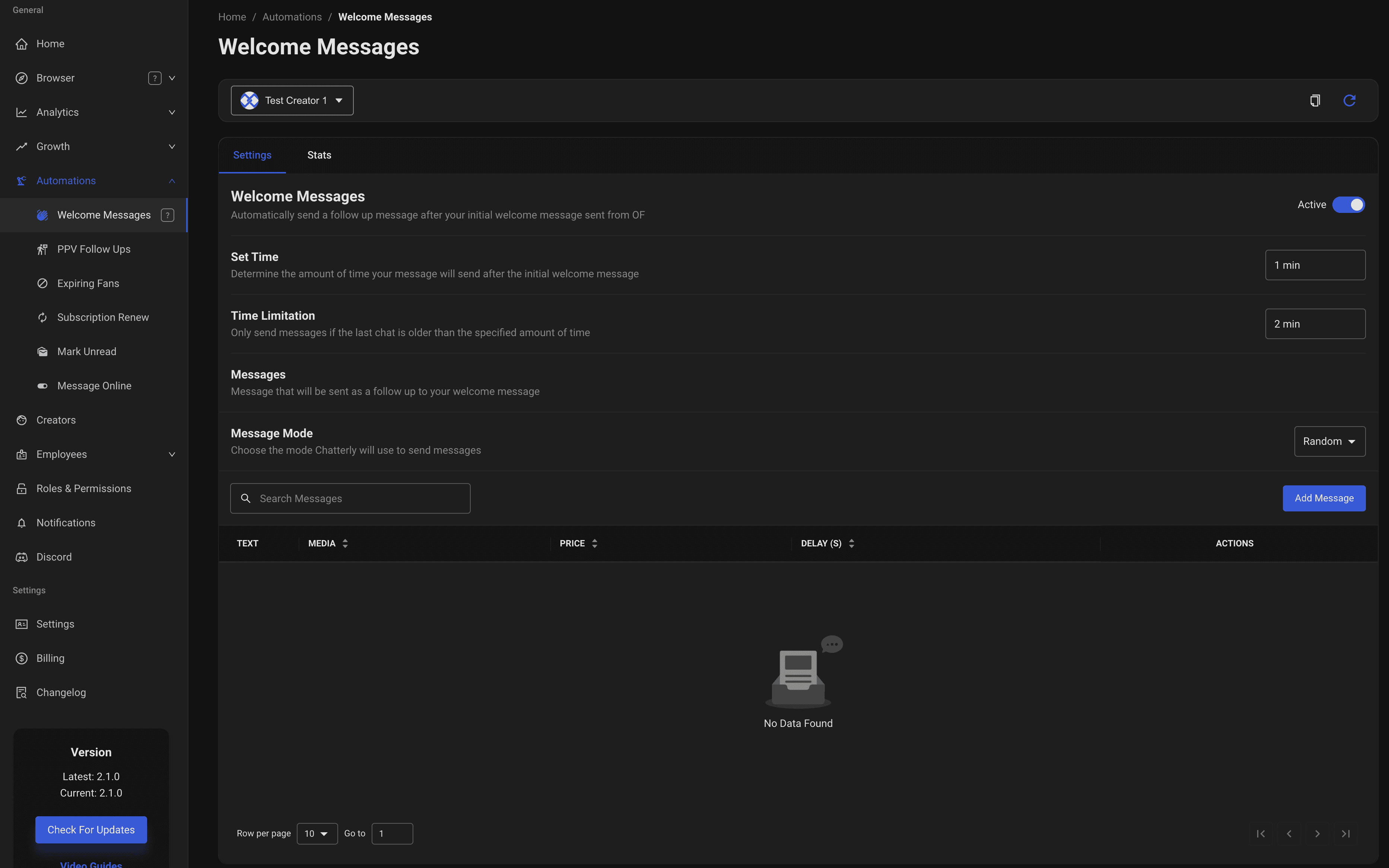
Inside of my test account, you can see all of the options for the 'Welcome Messages' section. To enable them, just simple click the button that says 'Inactive', and it will turn to active.
The next step is to set a specific timeframe that you want the welcome message to bump the incoming fan. Let's say a subscriber joins at 4pm. You can set a 5 min delay, to where the sub has been active on the account for 5 minutes, and we will have our bump reach out to them at 4:05pm!
Below that, you are able to see the 'Messages' tab. This is where you can create the personal welcome message bump for the new subs. Let's create one together. Just click the 'Add Message' button and it will look familiar like the online mass message sender and more!
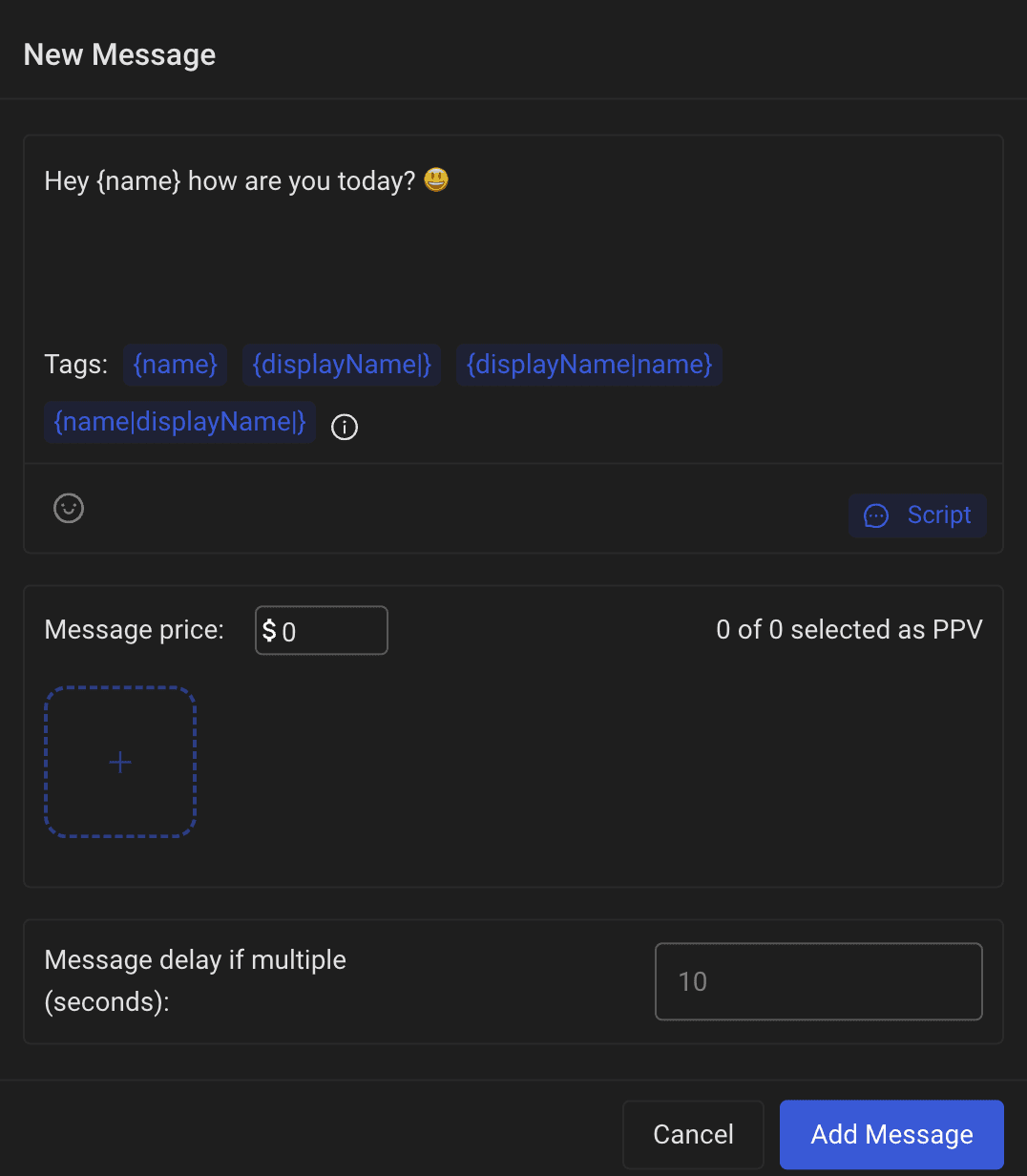
Simply add whatever you want to say to your sub, and click 'Add Message'. Now we have successfully created an automated welcome message!


