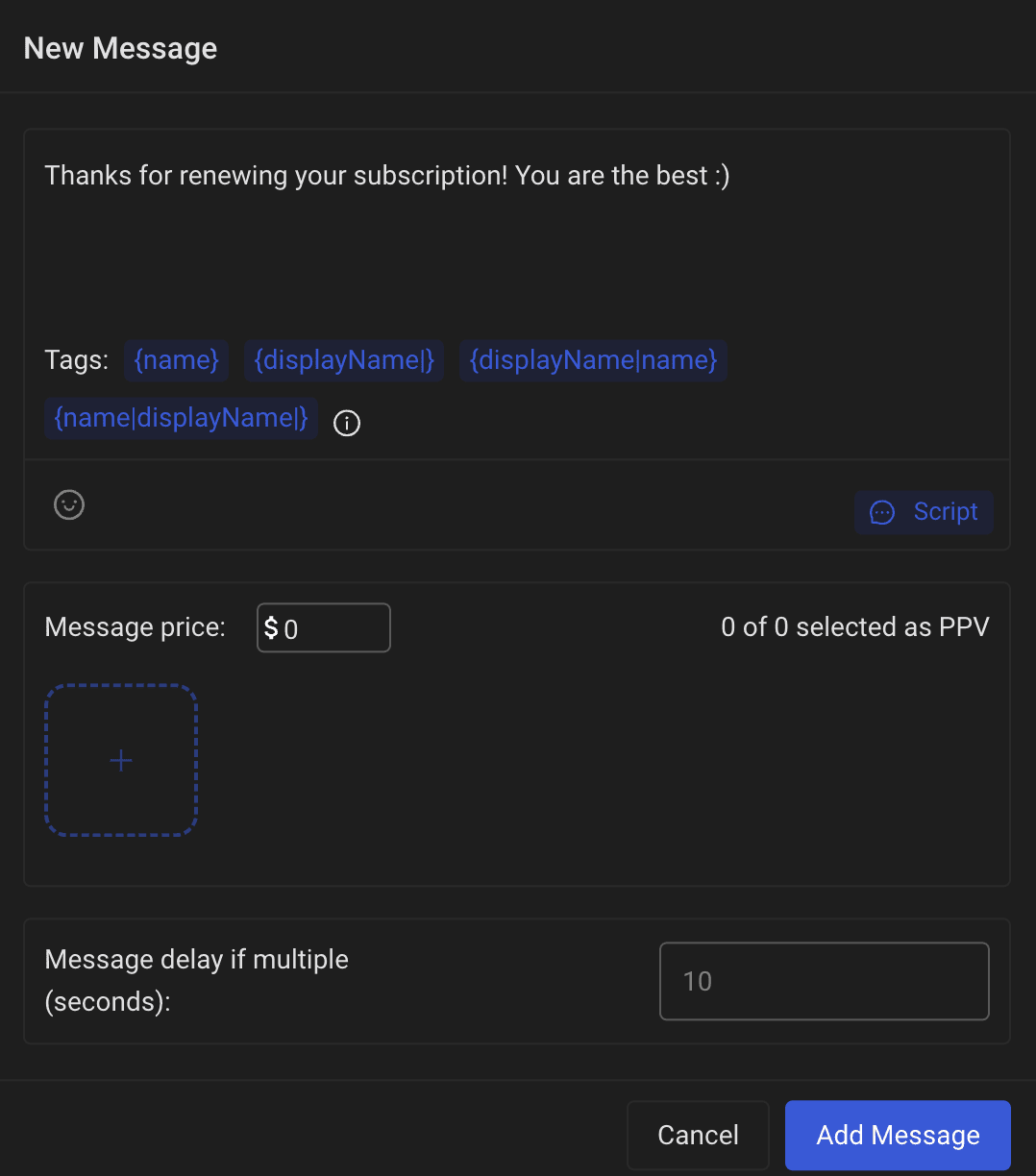Back
Using The Subscription Renew Automation
Tutorials
May 22, 2024
Let's turn on Subscription Renew!
For subscription renew, a useful feature to pair with expired fans, you want to make sure to thank the subs who may have turned their auto-renew on from earlier. This can be done with a sweet text or even some freebie content!
As you can see based on the screenshot above for the UI, You can set this to active to turn it on. Once on, you have plenty of options to customize what gets sent out and filter exactly what you want!
Setting a time depends on how fast you want Chatterly to thank people for turning on their auto renew. You can set this to 0 for an instant reply!
If you want to set a specific amount of months for a person to receive a special gift, you can set that parameter here too!
If you have any spending limitations, you can set them here as well. You may want to filter out smaller fans or $0 fans.
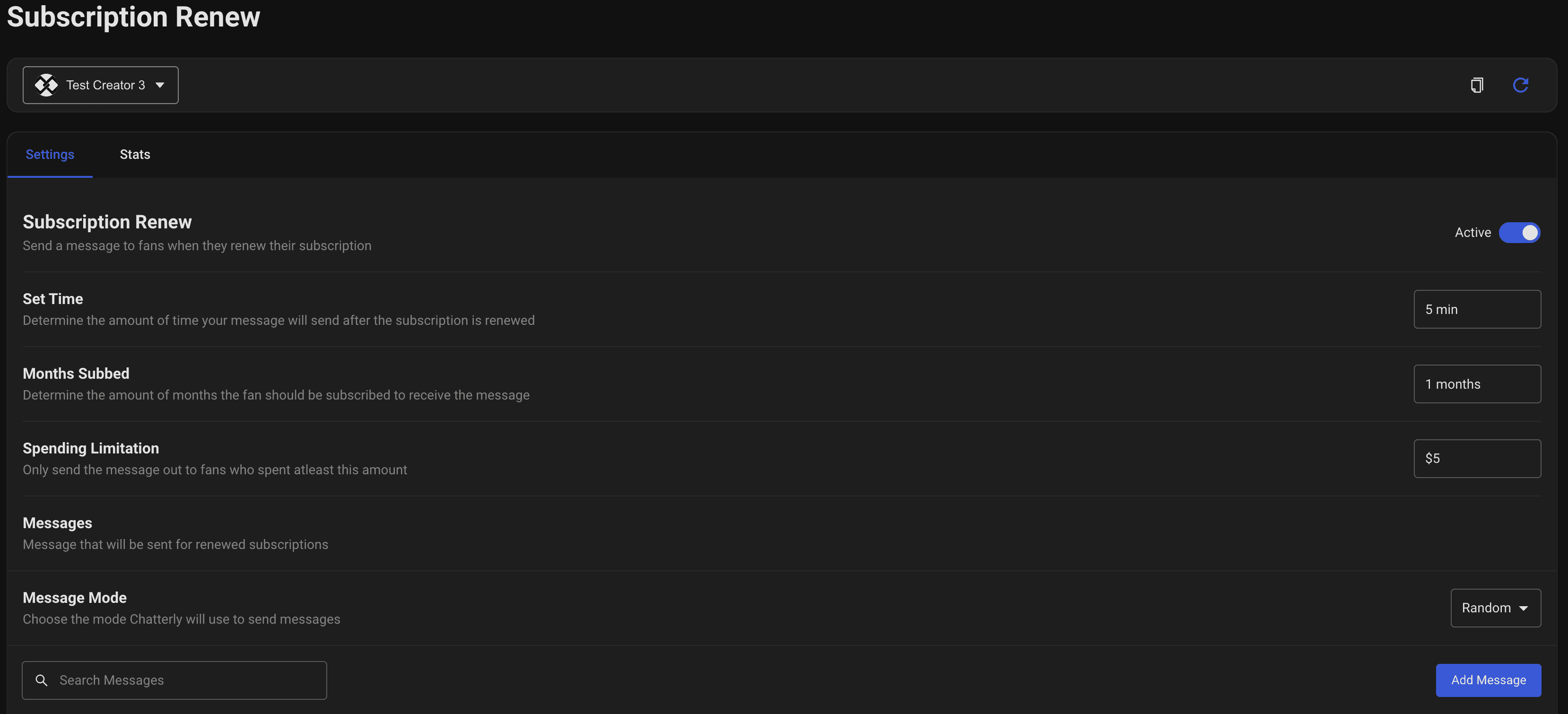
Last, you can edit and add messages below using the message template as we have seen before. You are able to randomize these messages or you can send every message in here.