Back
Using Our New Notification Section
Tutorials
Jun 2, 2024
Chatterly 2.1 brought a full dedicated page to notifications! No more quick access through the bell on top, let's take a look on how to navigate the new page!
Notifications Tab
Chatterly has always had a notifications tab on top of your app, simply click the bell icon on top to see a quick view of all of your creators notifications!
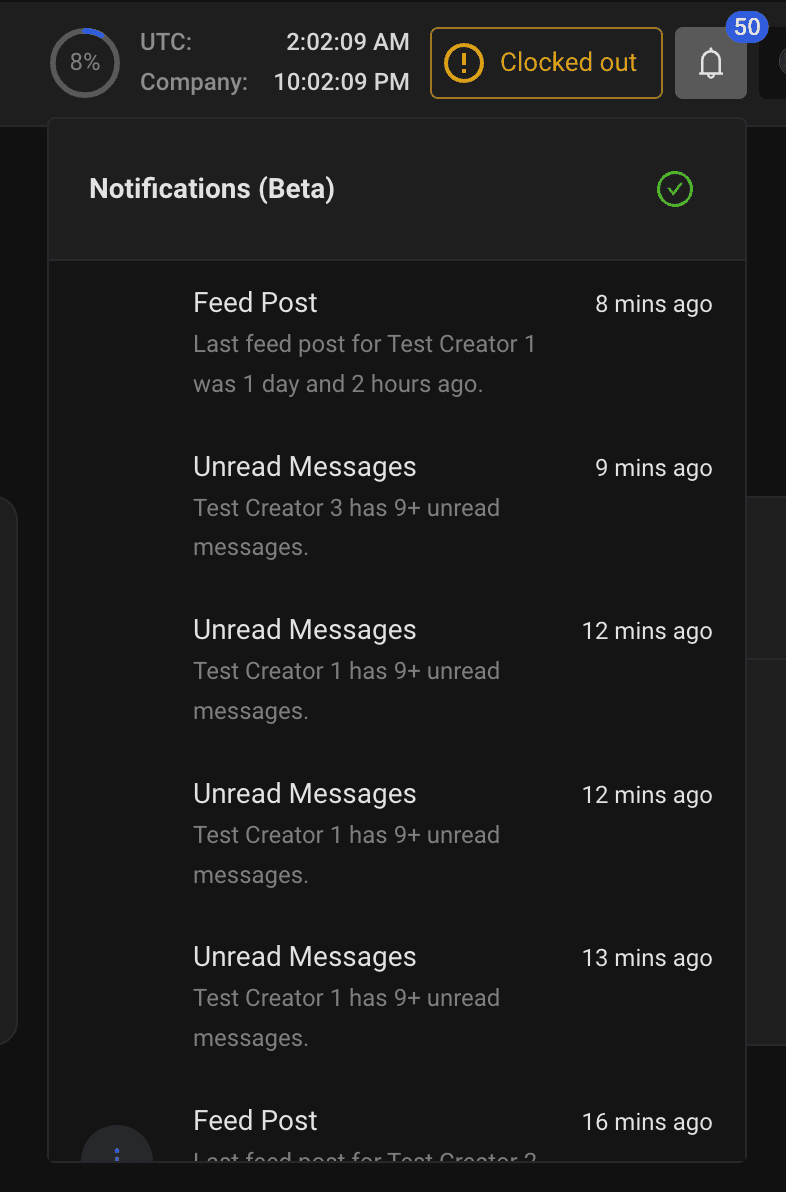
This has always been the quick and easy access to see all of your creators notifications in a quick drop down menu. Scroll through here to see up to 50 notifications in 1 go! When done, click the green checkmark to mark all as read.
Notifications Page
In Chatterly 2.1, the Notifications page was added! This was a revamp to the simple tab we had above, and allows you to see a bigger data collection of all previous notifications, past the 50 limit. This section also allows you to filter by creator or even by actions so you can pinpoint the exact notifications you want to see. Below is a screenshot from the new page!
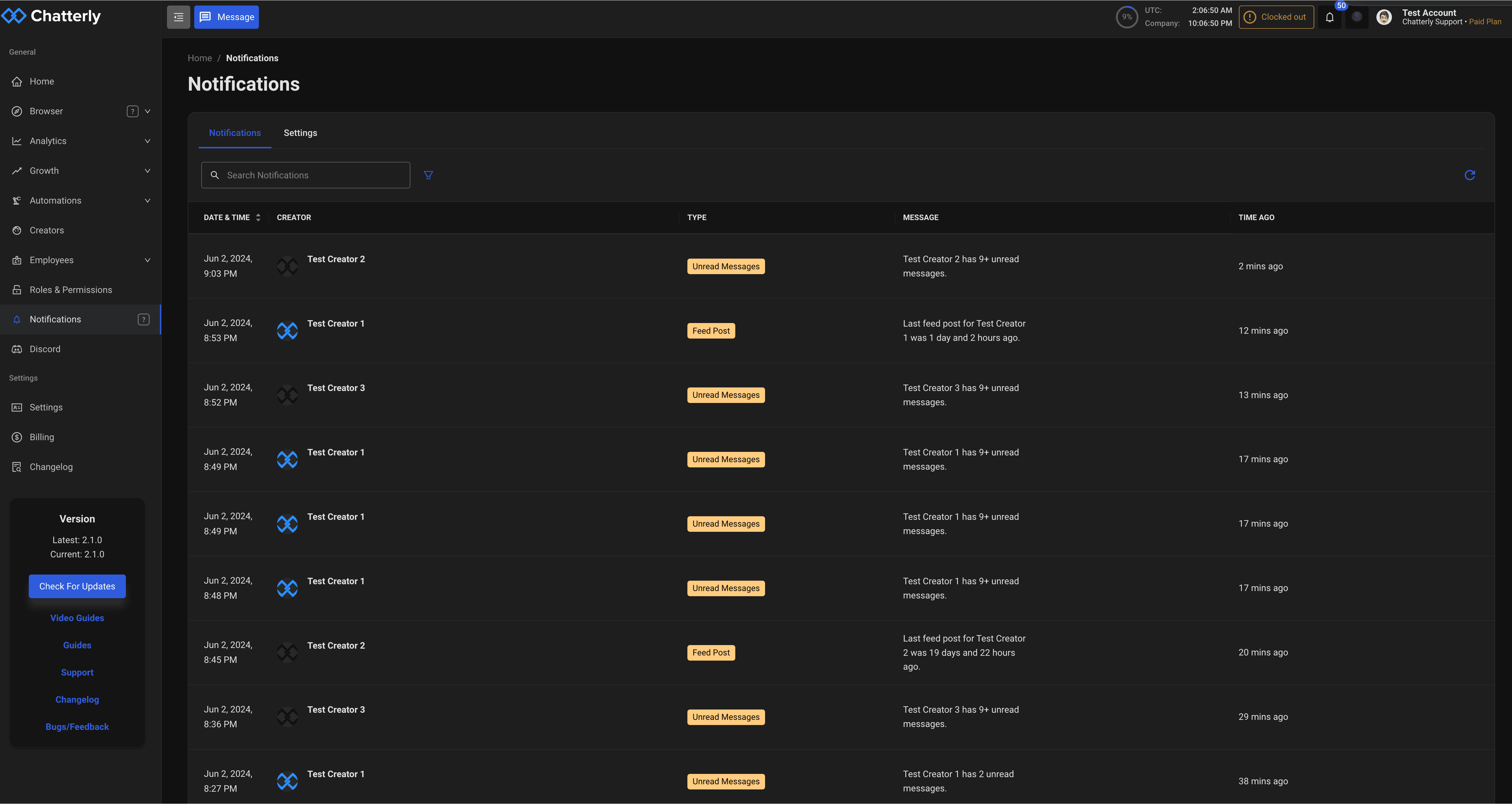
As you can see, it's just an expanded version from the quick dropdown menu shown above. You're also to filter through certain types of notifications or even just creators that got a notification alert. The filter looks familiar like all of our other filters we have across our app to make it as easy to use right away! Below are some actions that you can filter by in the notifications page:
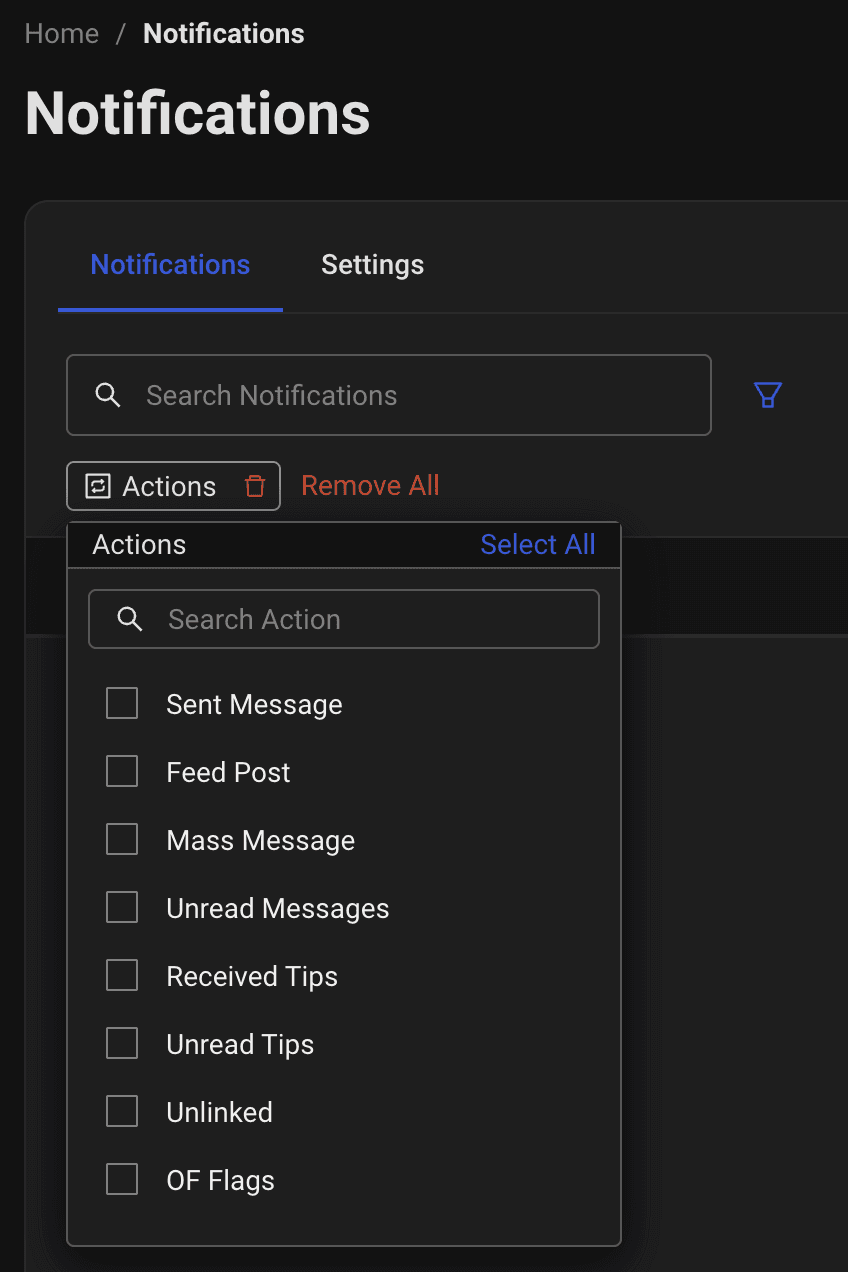
Settings Page
Inside of the settings page is where you are able to set the parameters for all of the notifications for every creator on your account. Simply click the 'Settings' button in the notifications page to get here!
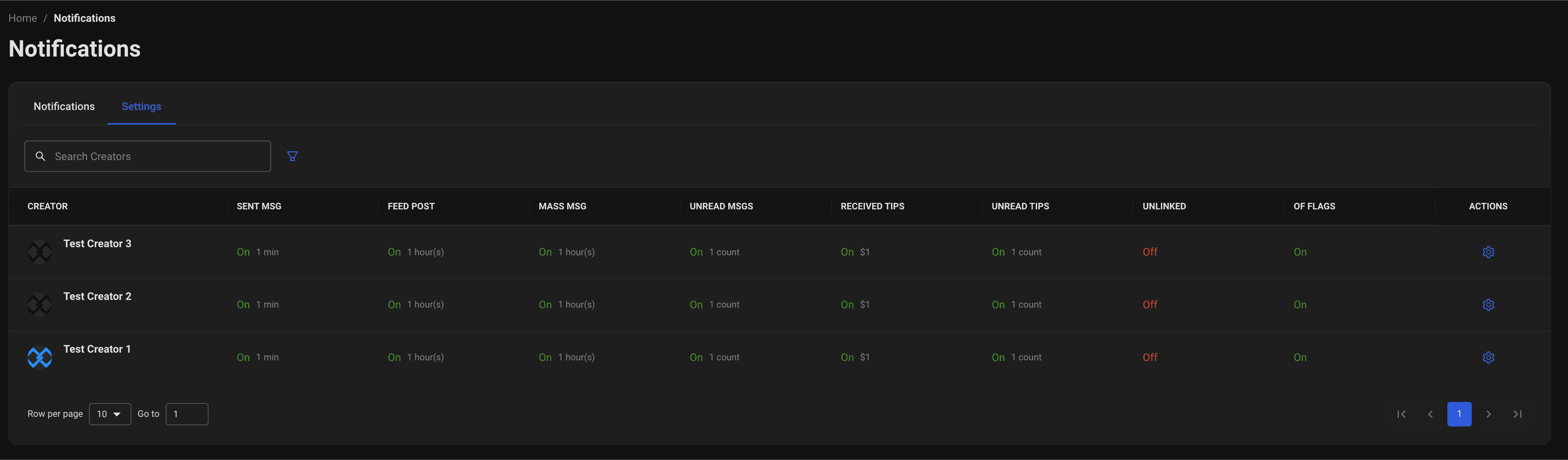
Once you are here, you can review your current selections all together on this screen. To make a change, simply click the gear icon on the right side! Below are the exact criteria you can set for notifications, and the time needed to alert you:
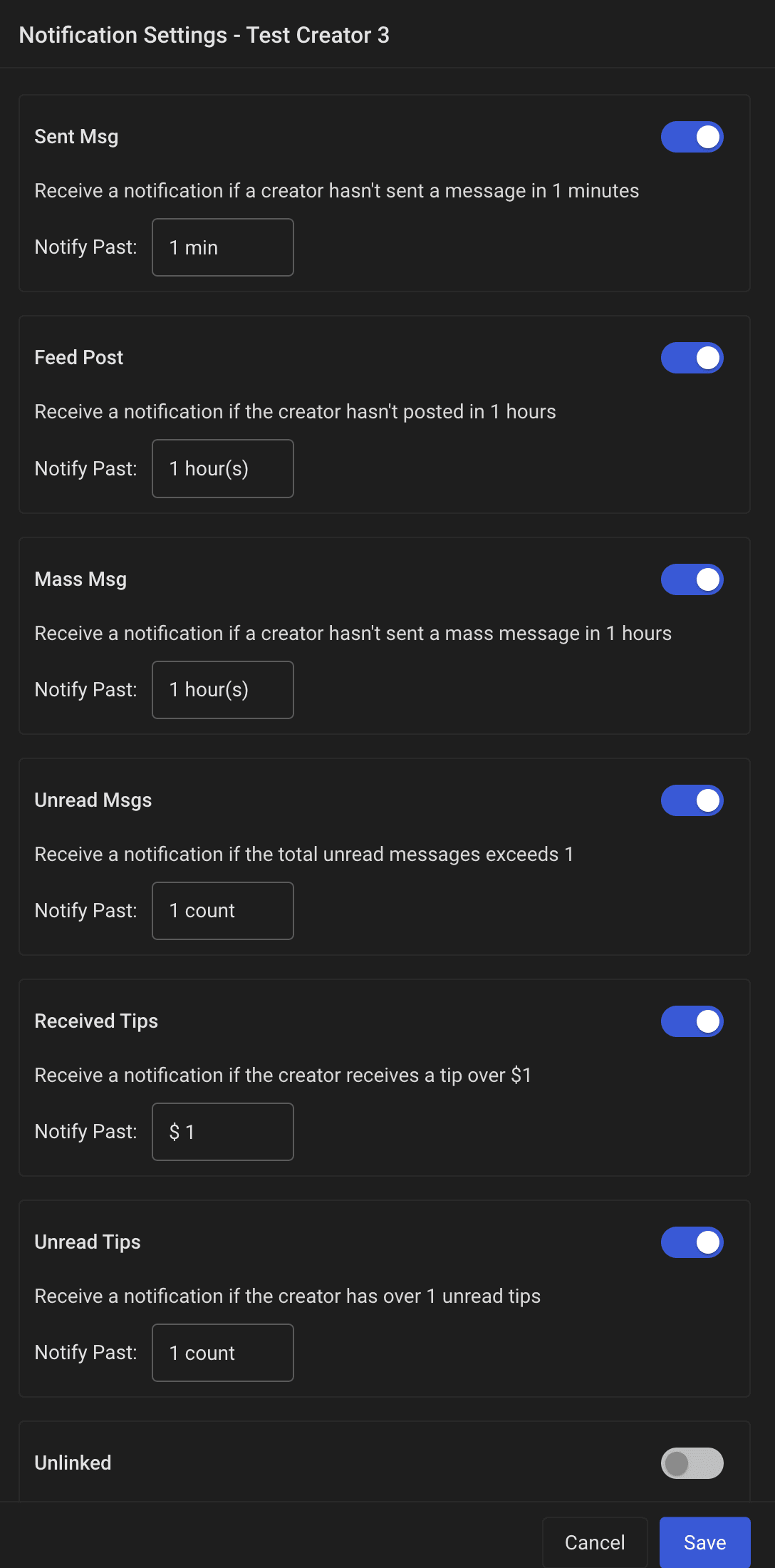
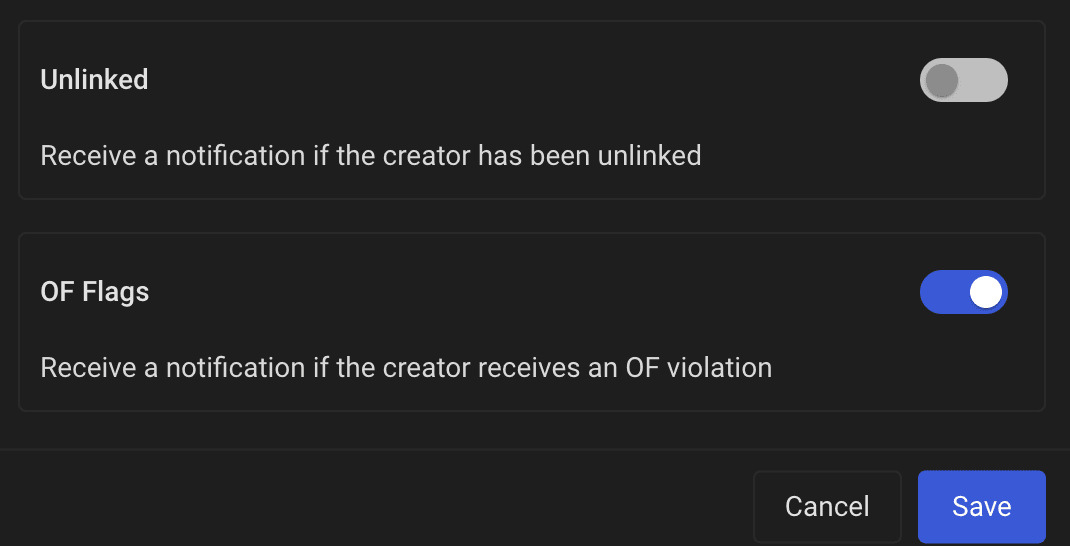
Once you have completed all of your selections, simply click 'Save' and you are set!


