Back
Using Our New Discord Integration
Tutorials
May 27, 2024
Our new Discord integration has been revamped in update 2.1! We give you a lot more features and more control than before! Let's see them below!
Linking your Discord account
Simply head to Settings, and go to Discord. here you should have a button that will allow you to 'Link Account'. Click it and go through the Discord verification process! Once done, Chatterly should show that your account is fully linked!
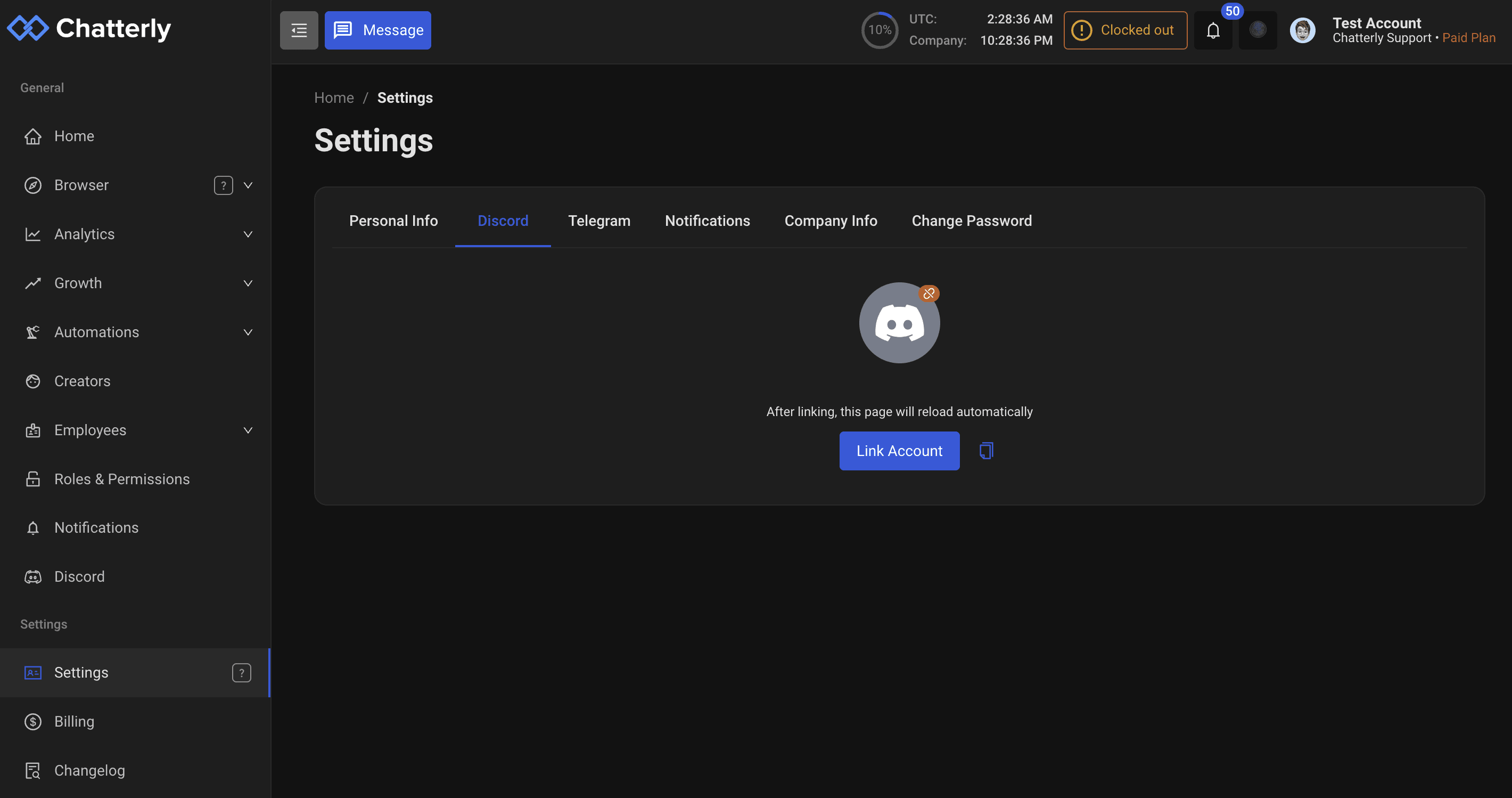
Inviting the bot to your server
Once the account is linked, an 'Invite Bot To Server' button should appear. Select this and Discord will appear with a list of servers you are the admin of. Select the server you want to invite the bot to!
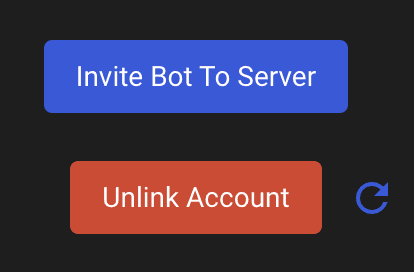
Setting the bot up
Once invited to the server, simply head to a text channel and type '/setup'. Once done, the bot will register and your Discord page should now appear on the sidebar! Inside of here we can now link the creators to specific channels!
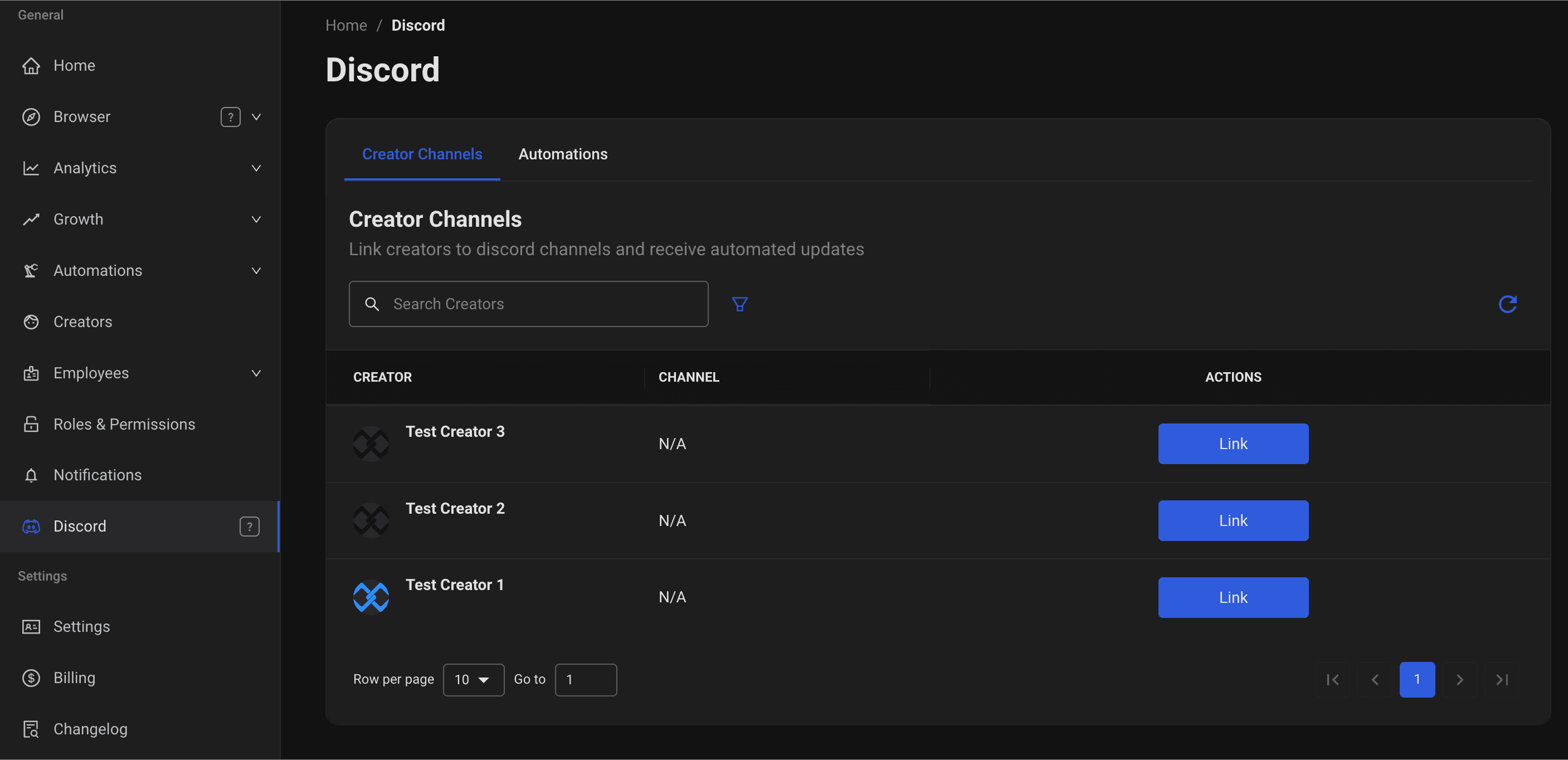
Linking creators to their respective channel, or creating a new one!
With Chatterly, we can now link the bot to send metrics and sales over to a specific channel for a specific creator. Click the link button and options will appear.
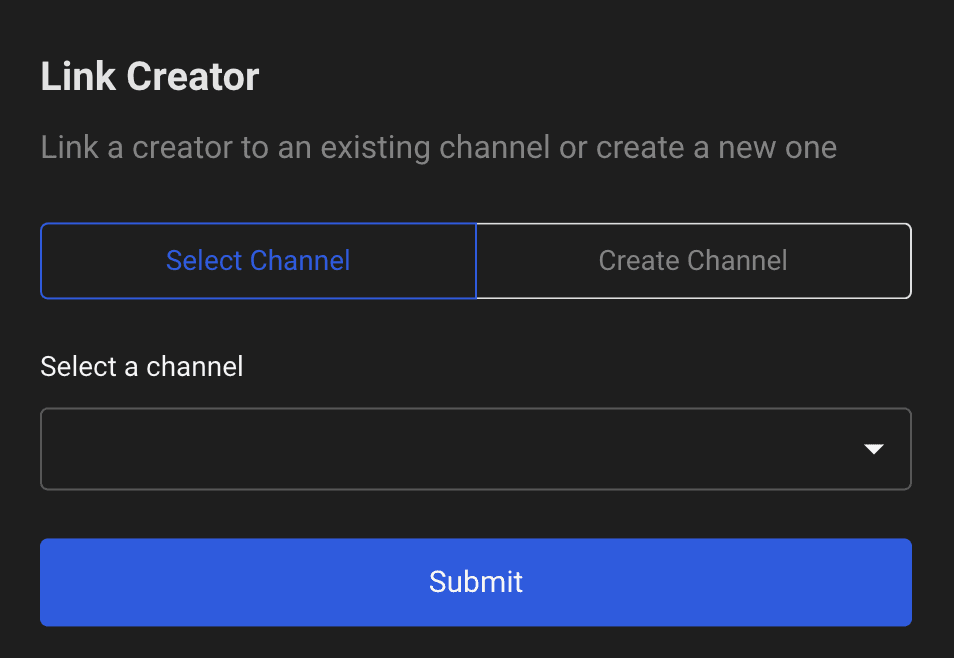
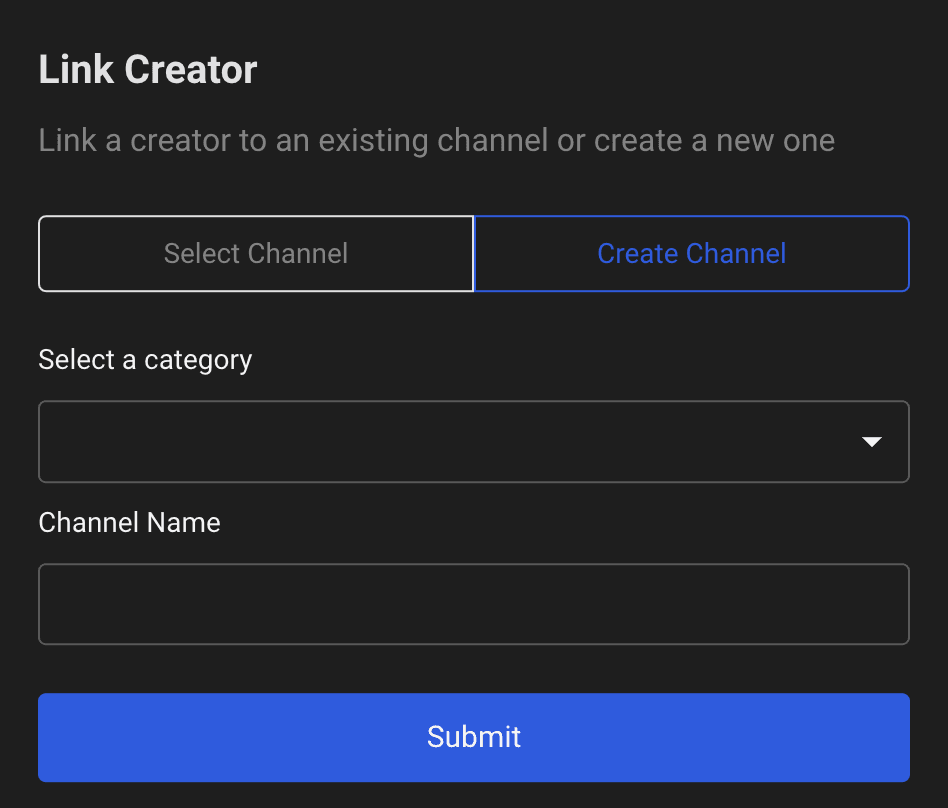
If you already have a specific channel that a creator is already based in, simply add it to there. However, if you need to create one, Chatterly allows you to do so as well! Simply select a category (if you Discord is split into these) and name the channel!
Viola! You are finished. Now anytime a sale is made, the Discord bot will alert you in that channel!
DIscord Automations
We also have a plethora of Discord automations available for you to use as well. These are the bots actions and what they can notify you of! To get the sales tracking that I mentioned earlier? You can enable it here! Want to track tips? Here too! Let's set it up below.
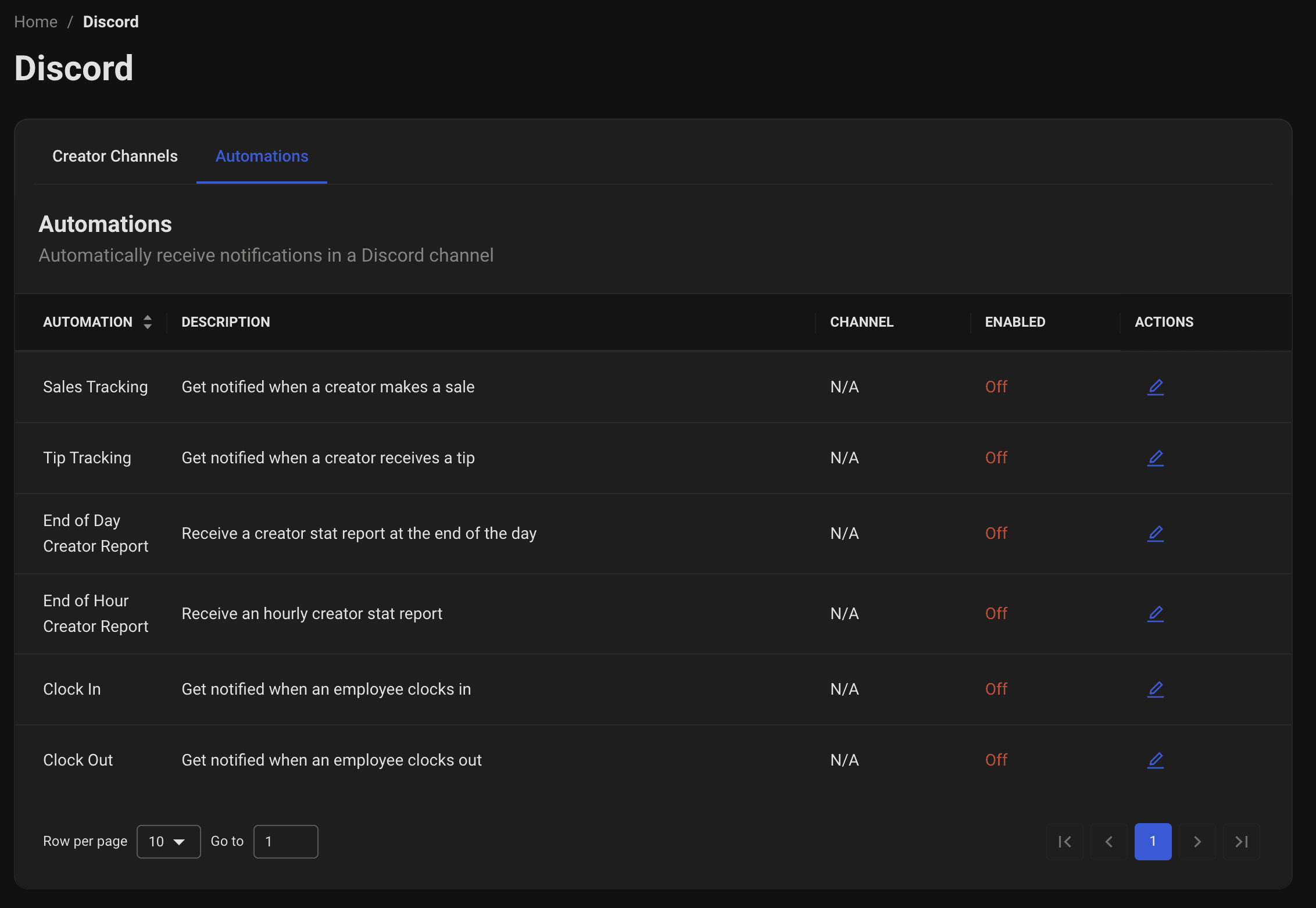
Currently, all of these are disabled. However, simply click the pencil icon in the action section and this is the menu that will appear:
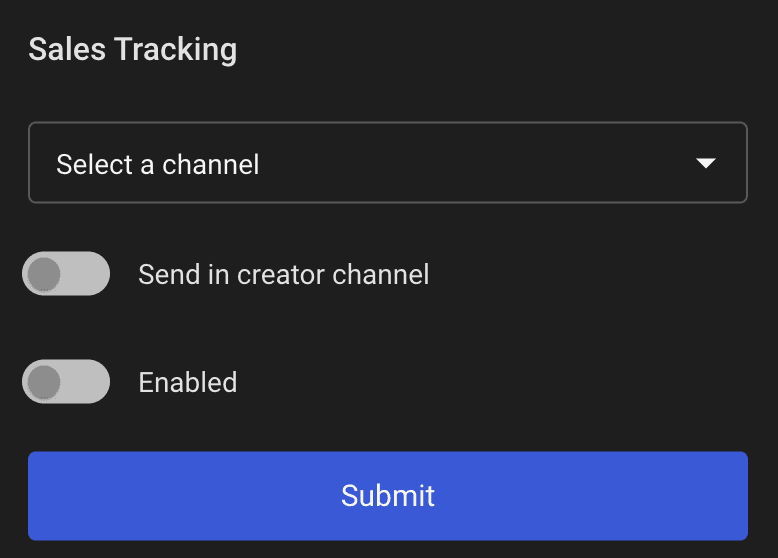
We recommend to send in a creator channel if you have them linked. This makes it more personalized and doesn't flood a general chat area. This allows your bot to be hyper focused in each channel it's assigned to! Simply go down the list to enable all of the specific things you want to track and you are golden!


