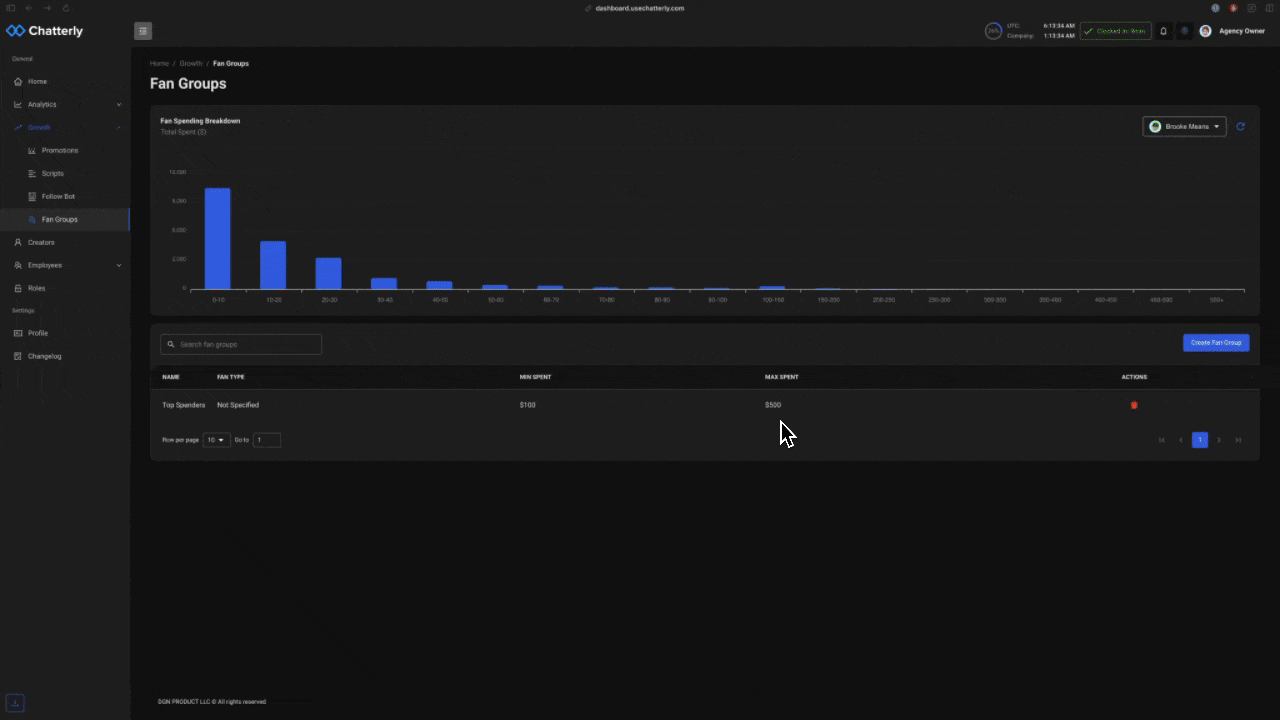Back
Understanding The Growth Tab
Tutorials
Dec 20, 2023
Promotions
If you prefer to watch a video you can watch below. If not, continue scrolling for the full text guide!
View your creators active and expired promos to see exactly how each one did. Above is an example of a new & expired promotion a model ran. You're able to specifically see earnings for each promotion from the fans.
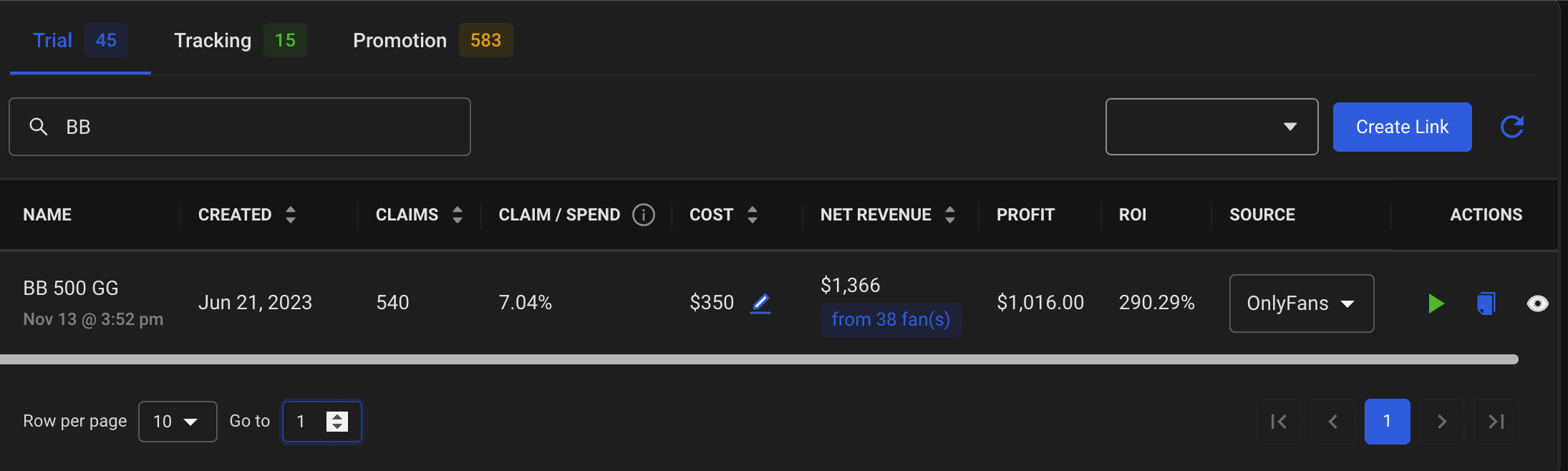
Also track your creators specific free trial links that you may create for ads or OF promos. Above we are able to tell specifically how one round of ad-spend did to determine its profitability and successfulness.
Scripts
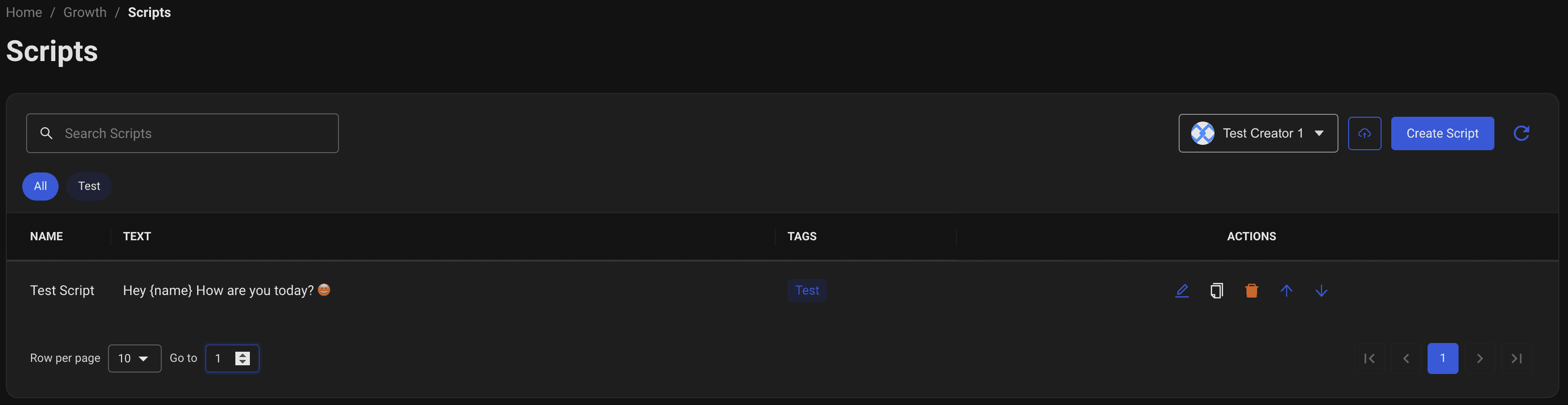
Scripts are easy to send quick blast to fans! You can create a template in the scripts section that you can send out to all fans you are chatting with quickly! In our Message UI you can even edit scripts on the fly! By clicking 'Create Script' you will see options on what to create. Let's fill out one below!
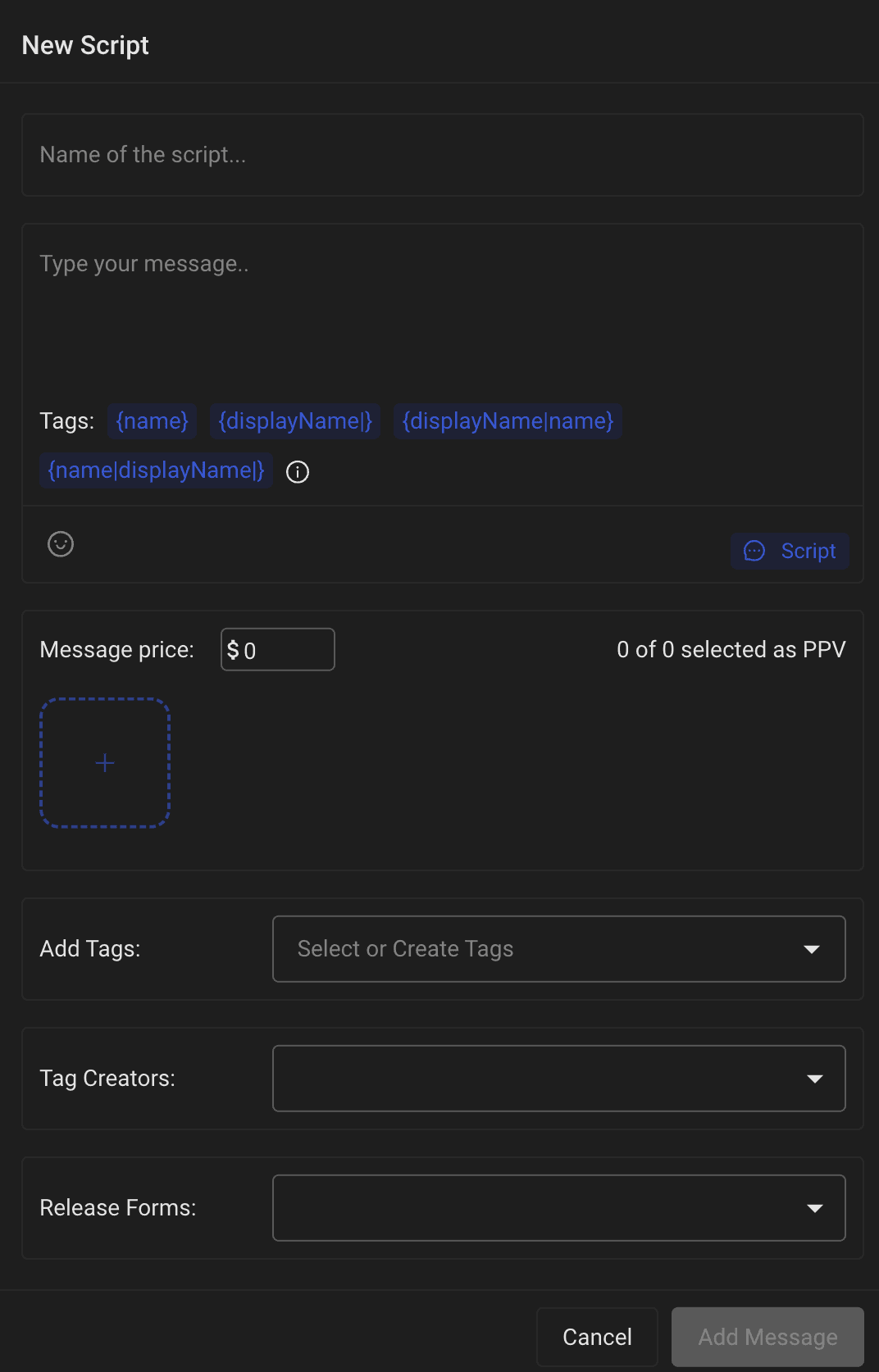
As you can see, we have a lot of customization options to make this script as personal as we can. Here's everything you can change on a script:
Name of Script: Simply title it whatever you want (SS1, Daytime Set, Nigh Set, etc.)
Message: This is exactly what is sent to the sub. For example we can say Hey! How are you today? We can also use the {name} identifier here too, so it will match their custom OF name!
Pricing and Media: Inside of here we can select media and set a price on it. This matches the normal OF vault that you are familiar with
Add Tags: If you want to have easy to navigate tags for all of your scripts to be bundled in a specific library, as you can see above with the 'Test' tag on the first screenshot. Doing this allows you to only see sets inside of that tag so there is no confusion!
Tag Creators: If you have any tags for multiple creators, you can add them here as well
Release Forms: If you have creator release forms, you can add them here too!
Below is a finished result of us filling the form out. Just click 'Save Message' and you can use the script on your accounts!
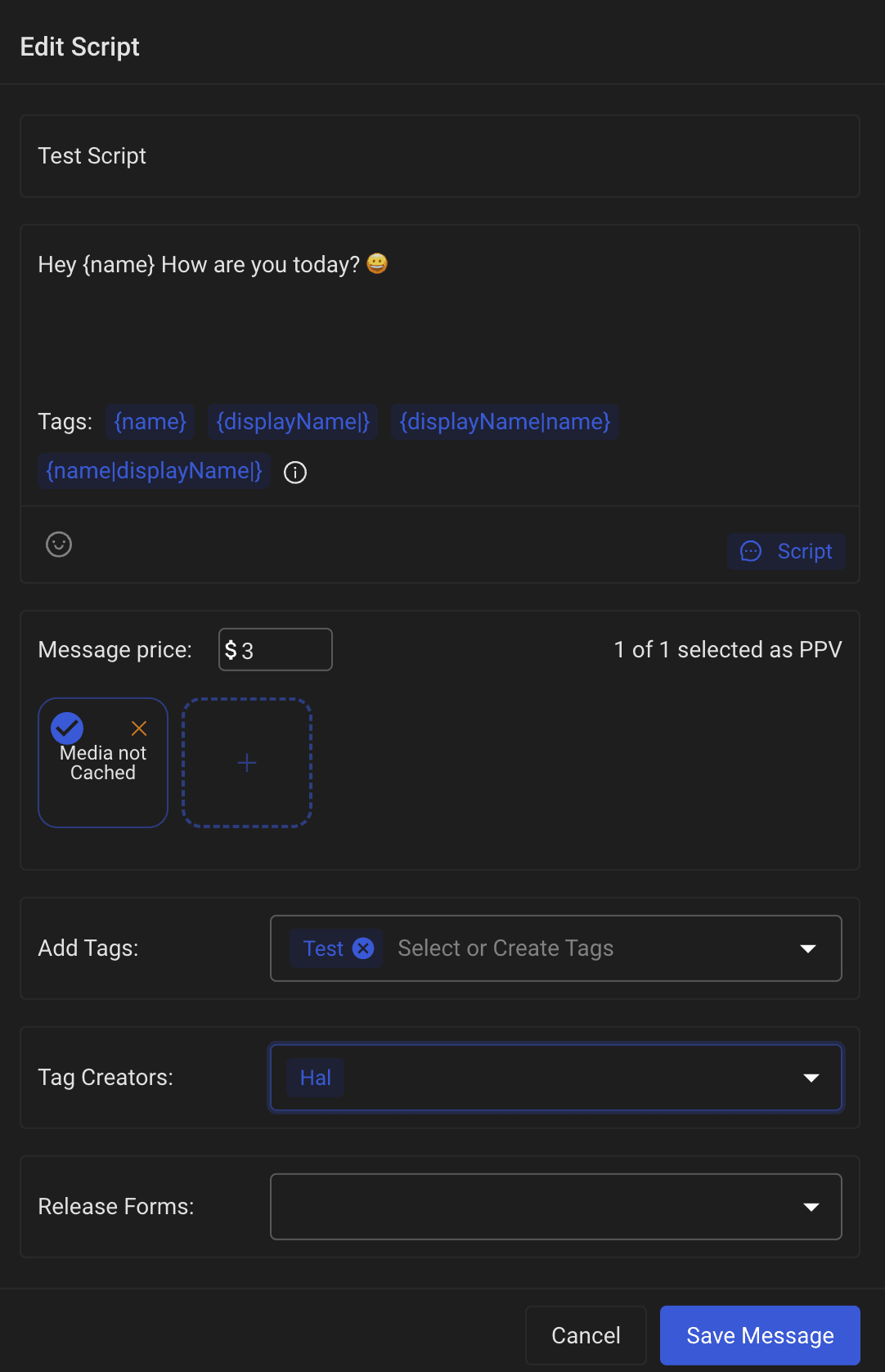
Once you are in browser or UI, simply just click the script button on the top right of the text field and all of your scripts will be here!
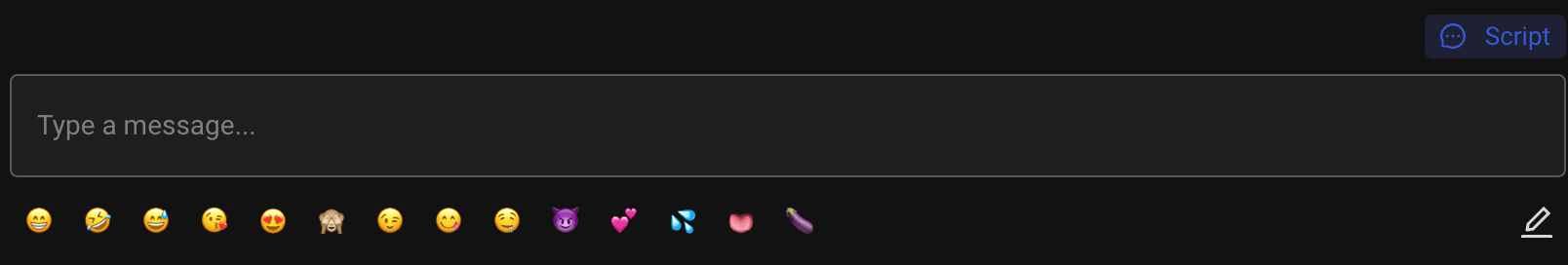
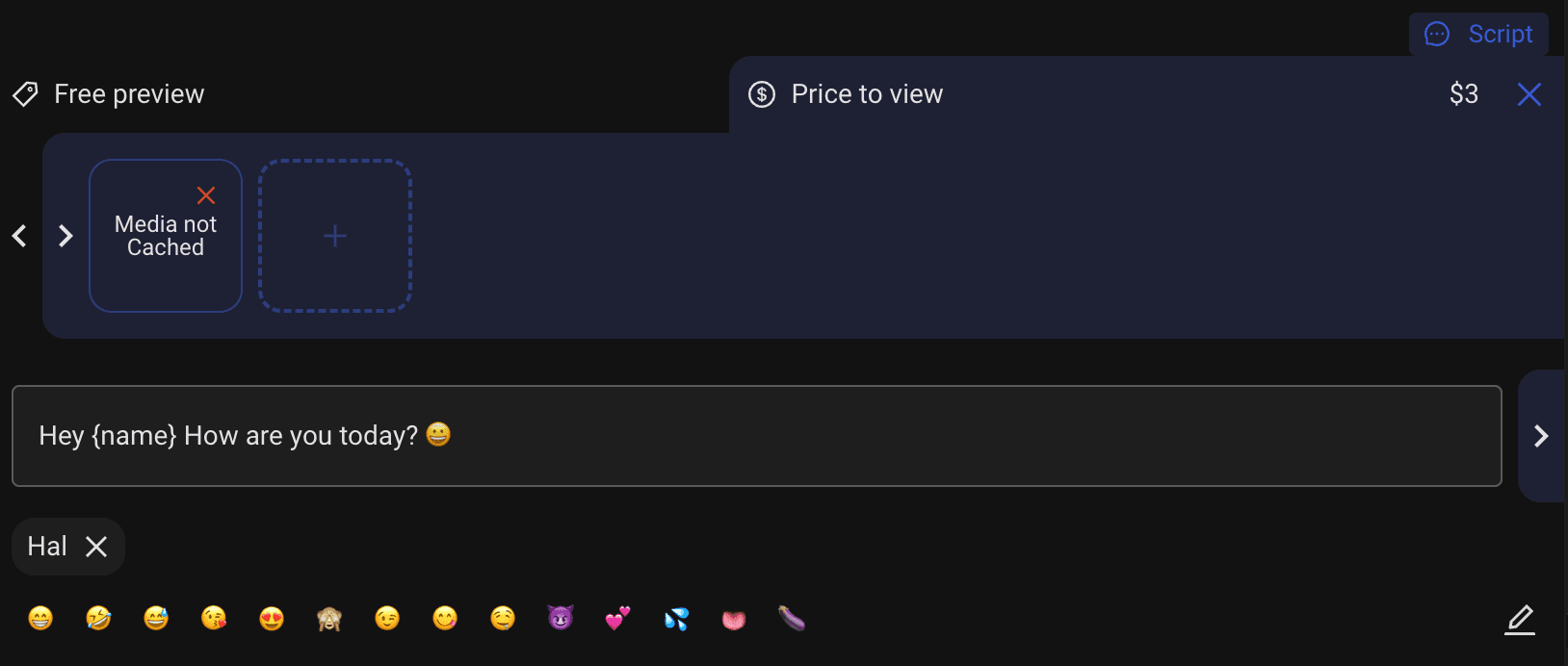
On our custom Message UI, you can easily see the script before you send it just in case you want to make any last minute personal adjustments to it!
Follow Bot

Quickly follow back old expired fans, and rekindle that flame. The followbot just needs to be turned on once for the model, and it's all automated from there. No more worrying about manually starting a followbot every day at a certain time anymore! Simply click the green 'play' button and your follow bot will start!
Fan Groups
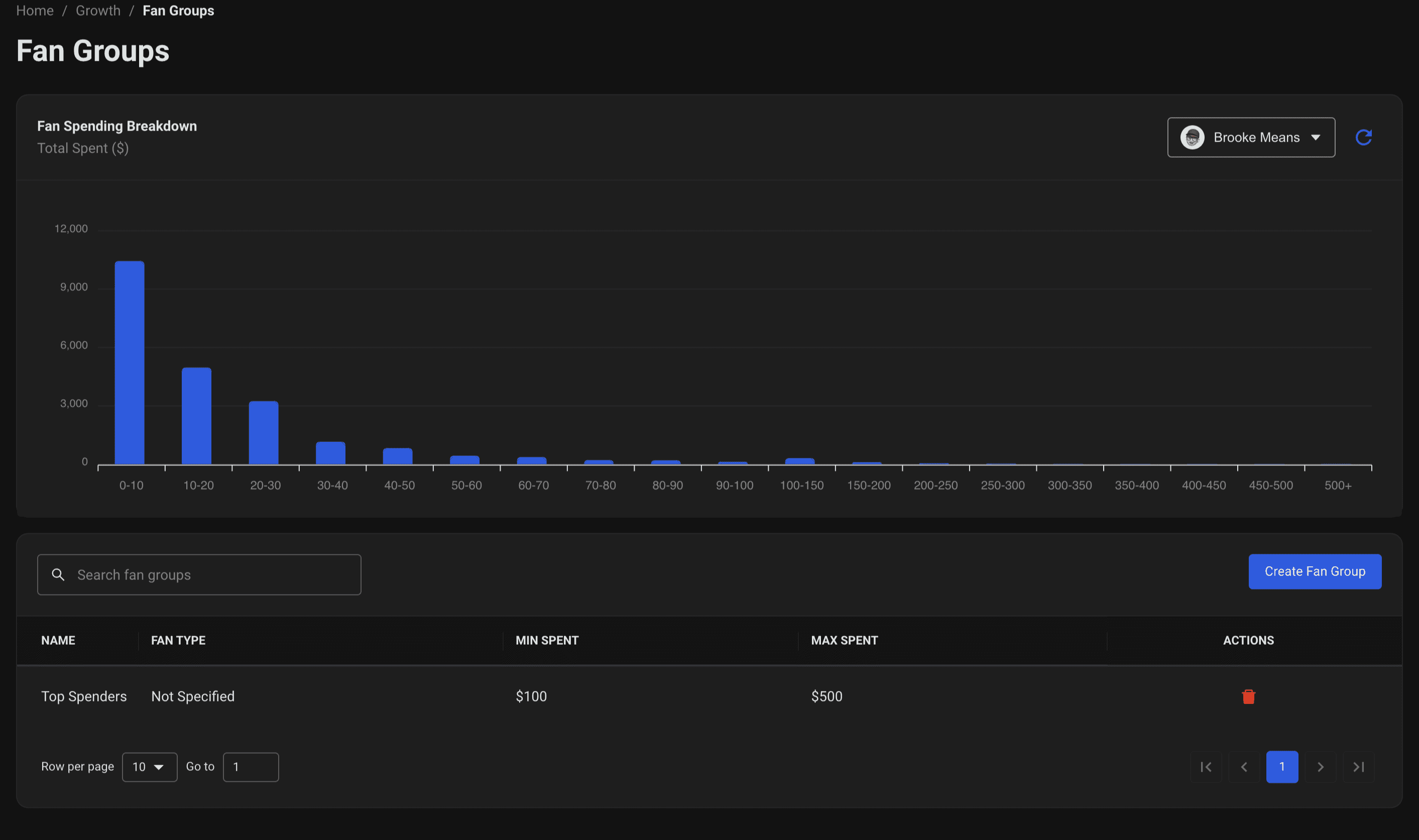
Create specific lists of your fans - to your liking. You can categorize by money spent, expired fans, last 30 days, or specifically online fans at that moment. This will allow you to easily target smaller groups compared to all of your fans all at once. Below is a tutorial of creating a fan group on Chatterly.