Back
Understanding The Creators Tab
Tutorials
Dec 21, 2023
Managing Creators
If you prefer to watch a video you can watch below. If not, continue scrolling for the full text guide!
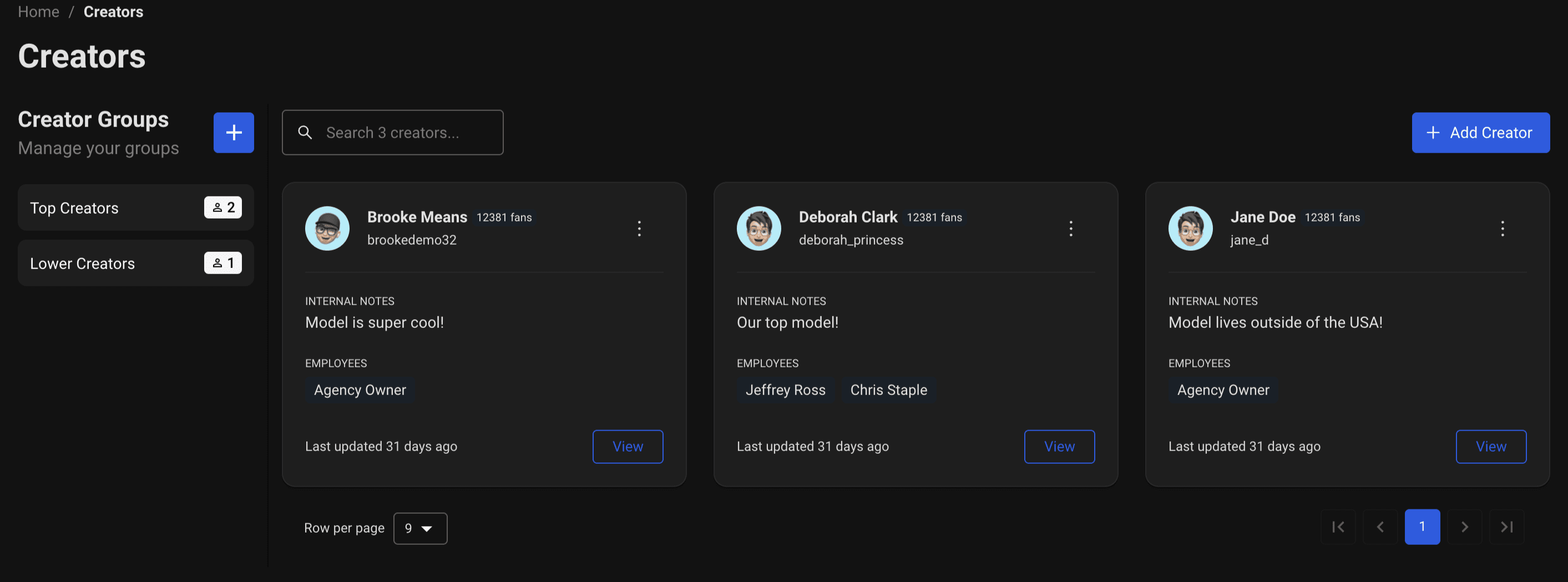
Quickly manage all of your creators in one simple spot. You are able to easily add or delete creators from your agency at this screen. In the 'Creators' section you are able to create groups where you can easily add your models into easily manageable groups to add your employees to all the creators in there instantly!
Adding a creator is simple, by clicking the blue button on the top right, we are able to start the creator addition process.
Adding A Creator
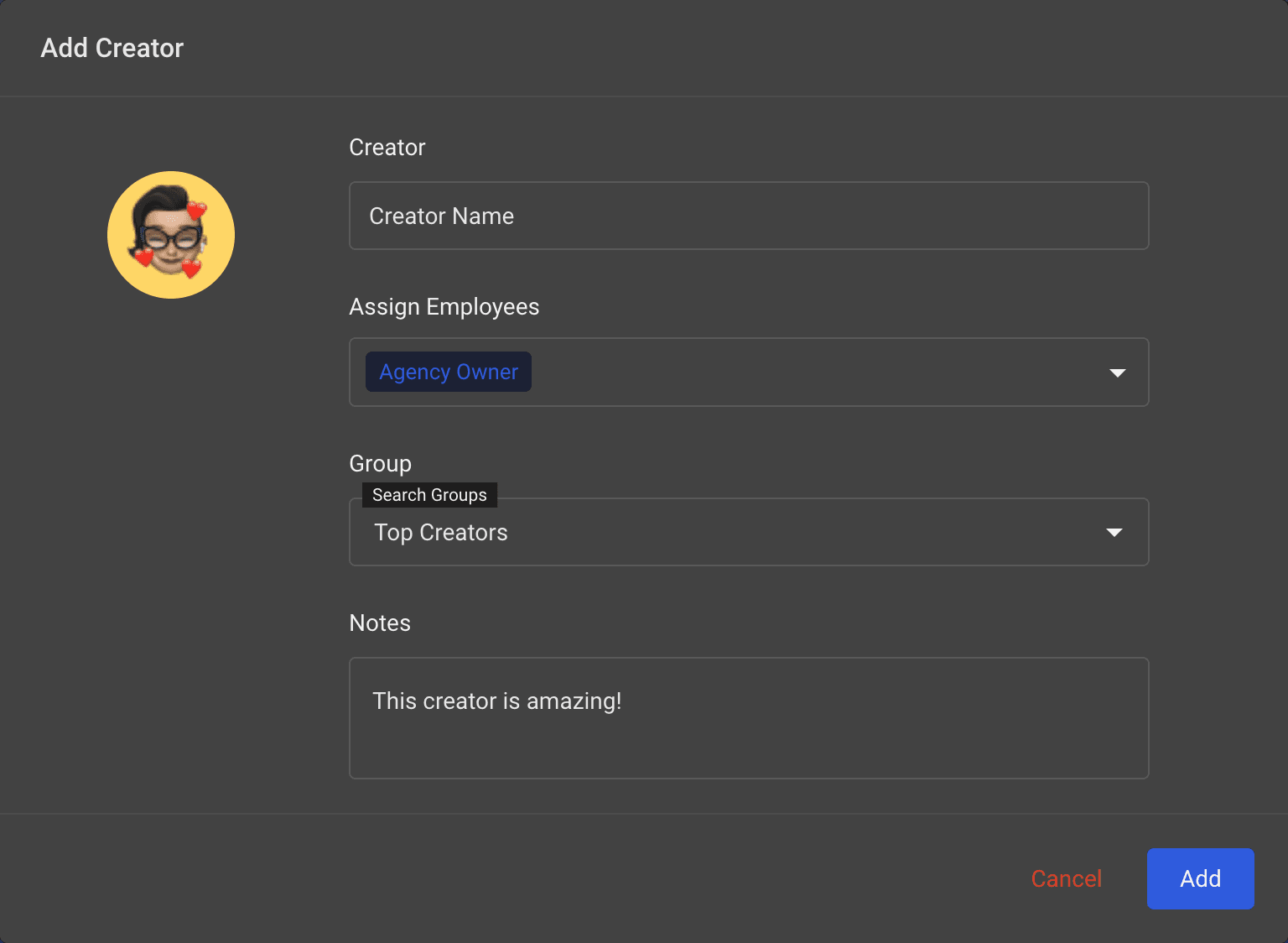
After filling in the models info & including a custom profile picture (if wanted), you are able to click the blue 'Add' button to add the creator to your agency. Once the creator is added to your dashboard you will need to link their OnlyFans profile below by clicking the blue 'Link Creator' button. This will bring you to the OnlyFans login portal which will allow you to sign-in with their credentials and add them to your agencies dashboard.
After the model is fully linked, you will then have access to the full Chatterly chatting experience.
Personal Information (Model Notes)
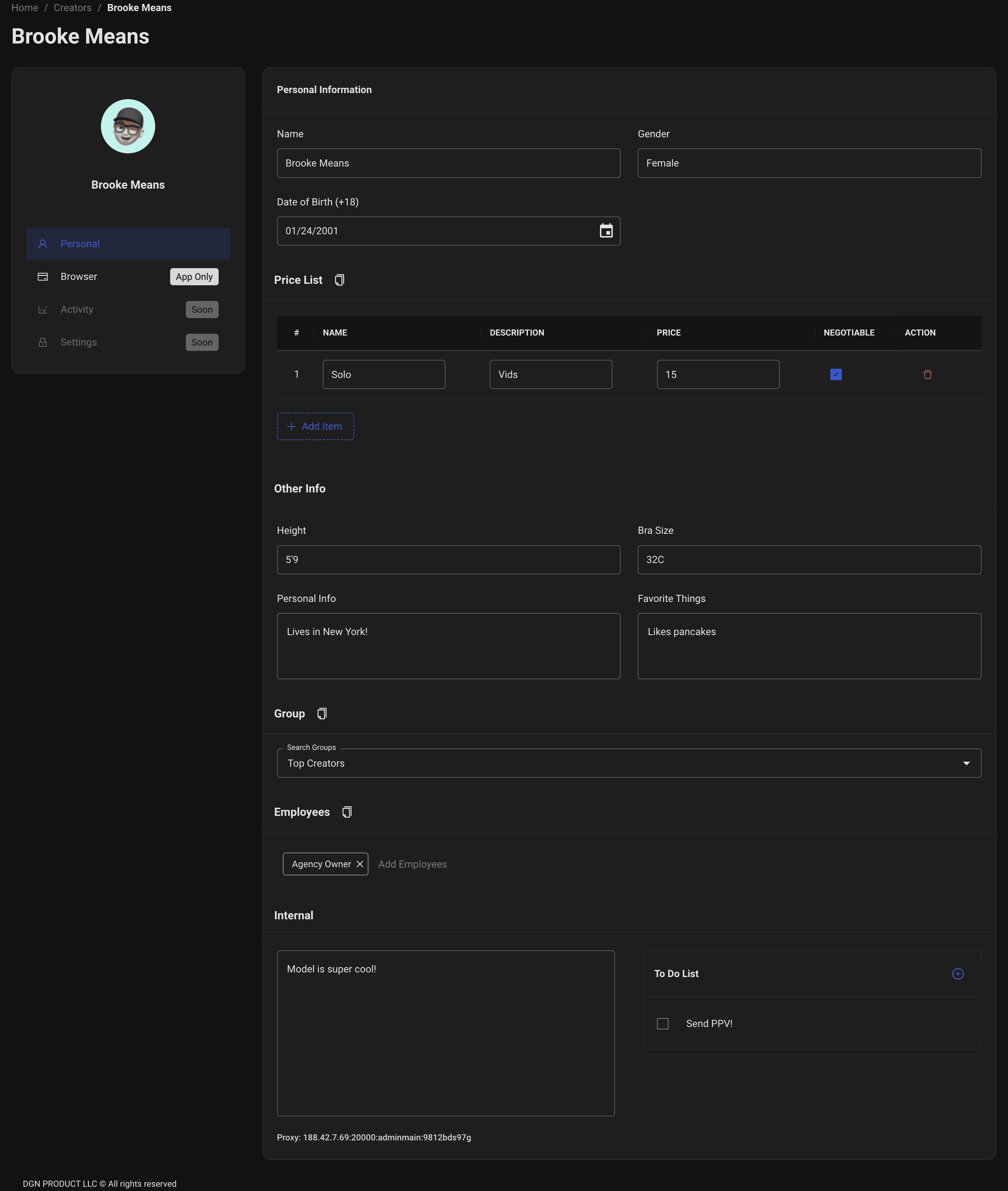
Add shared notes across your agency about the specific model you have. Simple information such as Name, D.O.B., pricing and more are readily available for you to customize. Any changes here reflect across your whole agency, so admins and chatters are easily able to stay organized together.
Browser
The 'Browser' button is where you will get to experience the full Chatterly experience. This is currently only available in-app…for now.


