Back
Understanding The Classic Browser Tab
Tutorials
Dec 22, 2023
Chatting Made Efficient
If you prefer to watch a video you can watch below. If not, continue scrolling for the full text guide!
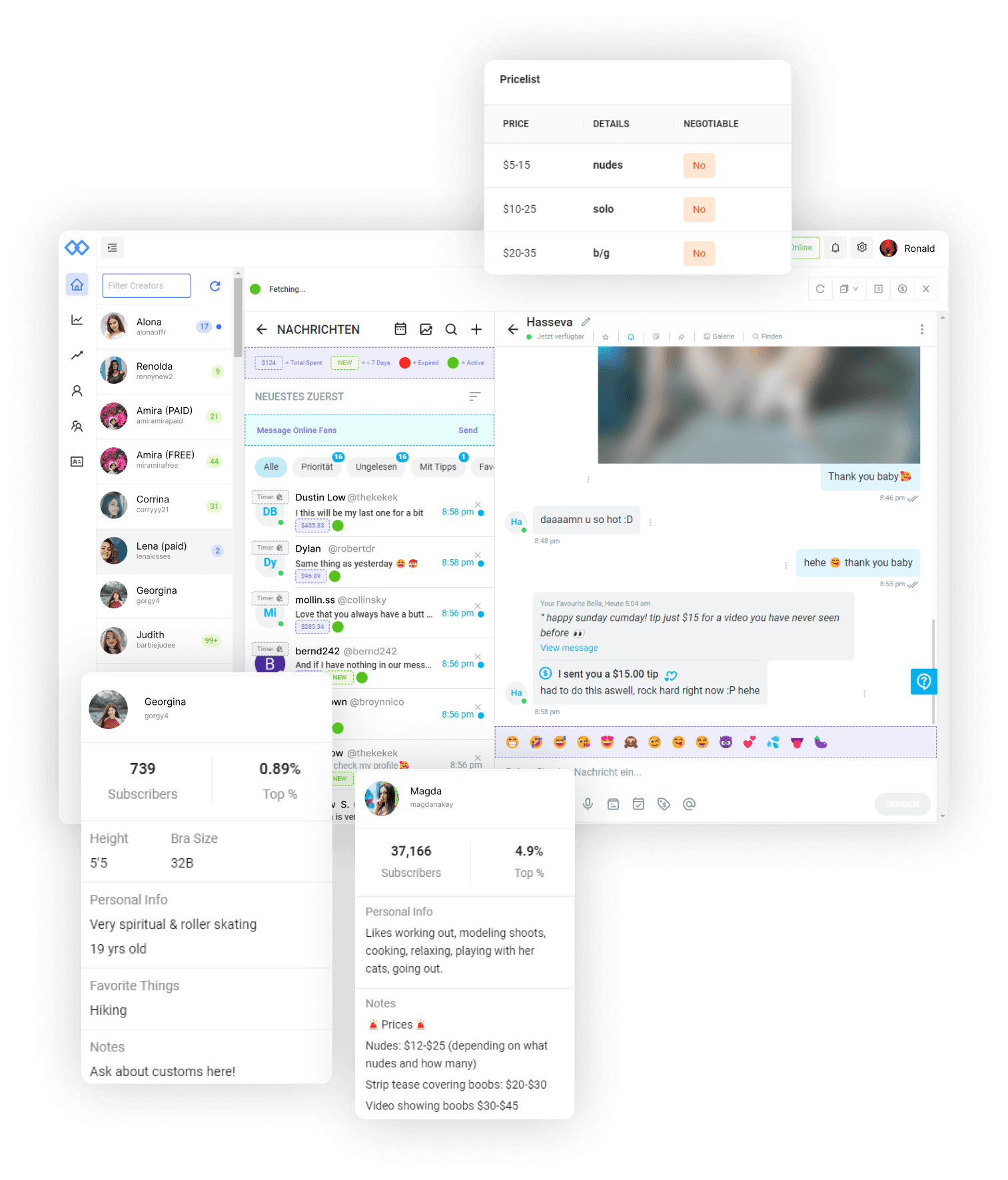
Your chatters with quickly be able to reply and learn every detail about a fan - at a quick glance. Chatterly ensures that every piece of data that isn't easily accessible is shown for you and your chatters to maximize sales.
Quickly Swap Between Creators
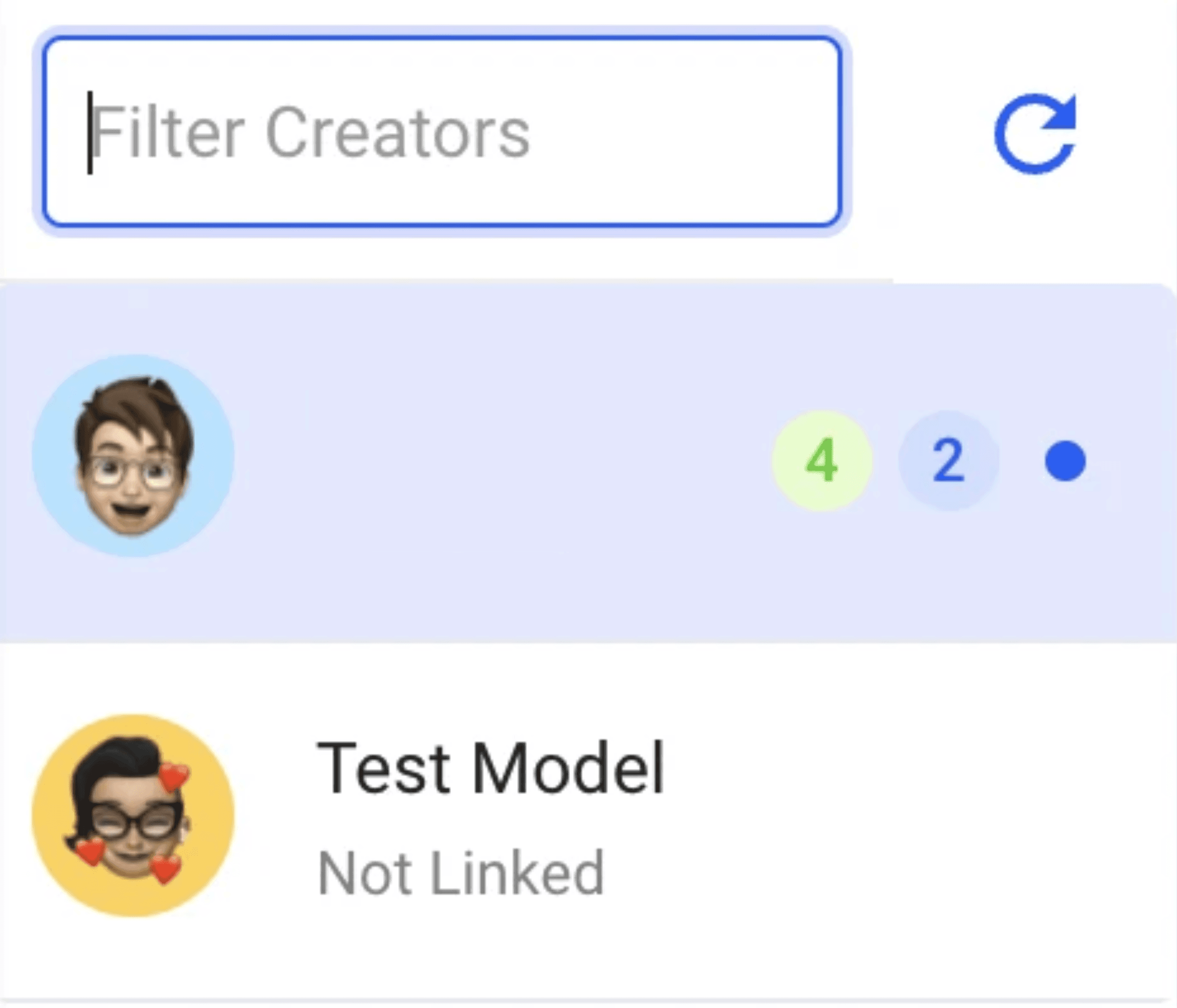
All of your models are on the sidebar for quick viewing. The green '4' indicates the accounts total unread notifications. The blue '2' tells you how many unread messages are on an account at any given time. The blue dot signals that this is the current account selected, alongside the blue highlighted background so there is never any confusion.
Chatting Legend
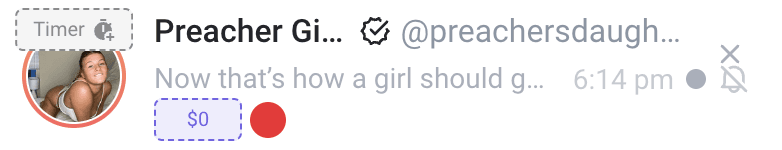
Your chatting legend will allow you to see specifics about a a subscriber on your account. Quickly view their total spent, new subscriber status and if they are an active sub or an expired one. This allows your chatters to quickly pick a fan that would be more willing to spend money, rather than dealing with time wasters.
Fan Notes

See detailed fan notes with every subscriber you chat with. Quickly determine what the majority of their money is spent on, how much they've spent, shared notes, lists and their subscription duration.
Message Online Fans
Quickly create direct messages that are targeted to only online users on the platform at that specific moment.
Step 1
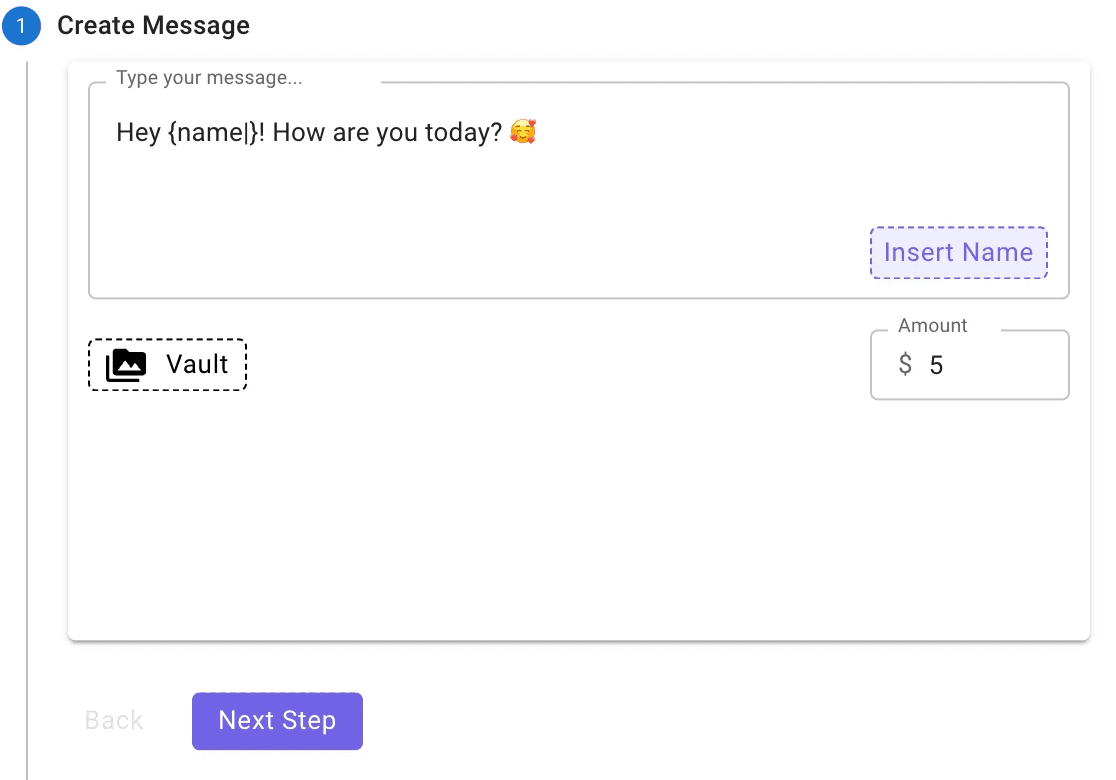
Start off the online message by creating a message, while attaching a vault item (if wanted) and a price (if needed).
Step 2
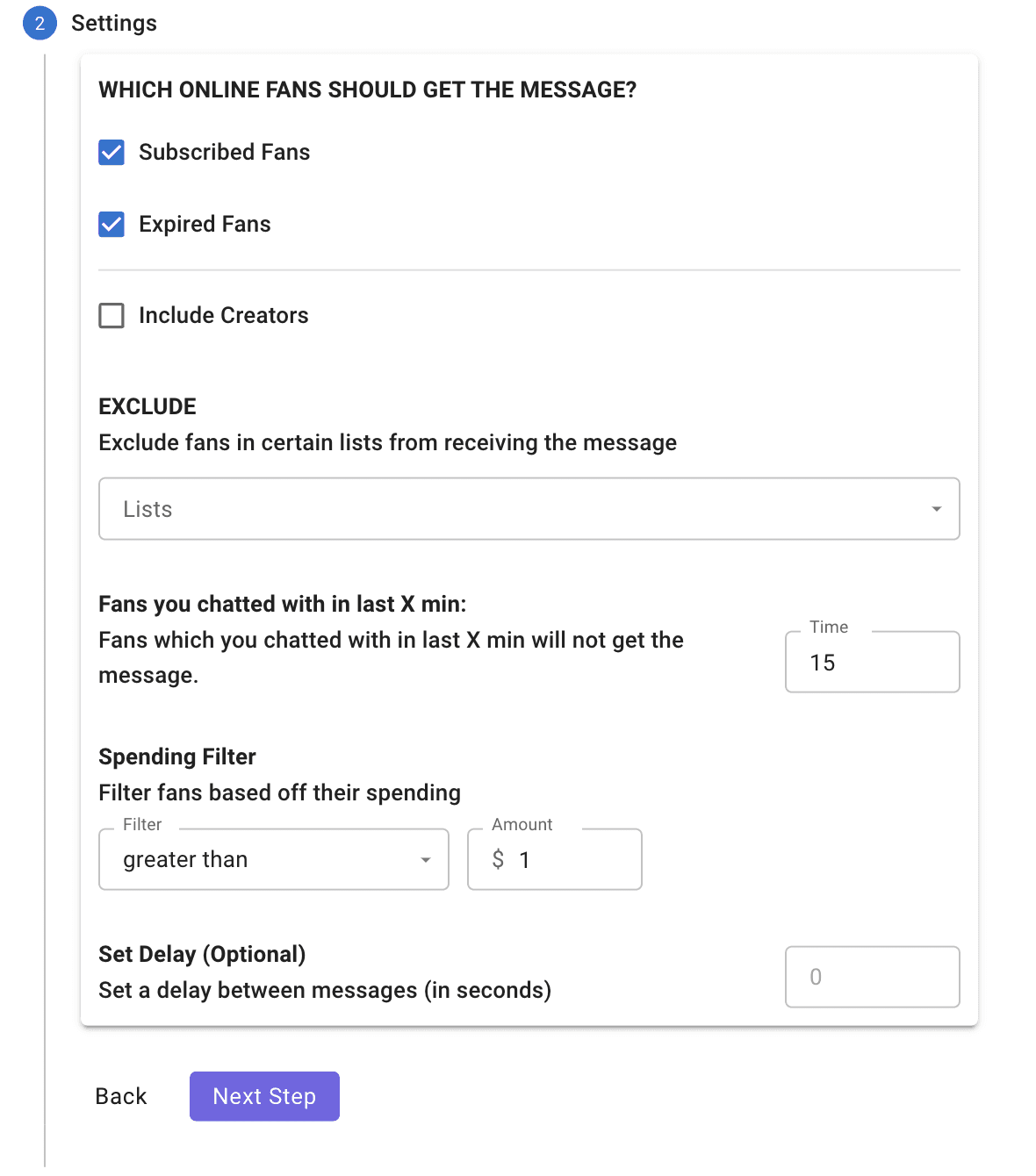
Next, define specific parameters of the fans that you want to target. We included tons of filters to make sure whoever you are reaching out to is the type of fan you want to engage.
Step 3

The last step involves confirmation of sending the message. Once set, you are not able to stop the process until everything has been fully sent. After this has been done, you are able to unsend any previous online messages by clicking the 'Unsend' button on step 1, which will bring up a list of recently sent messages to unsend.
Vault Marking
Vault marking allows your chatters to never send a duplicate purchase again! Once the vault is opened, our app scans every piece of sent content. It's able to determine what was sent for free, unlocked messages and what it was bought at, as well as content that was sent and not purchased so you can re-send it at a lower price point to see if fans purchase it this time.


