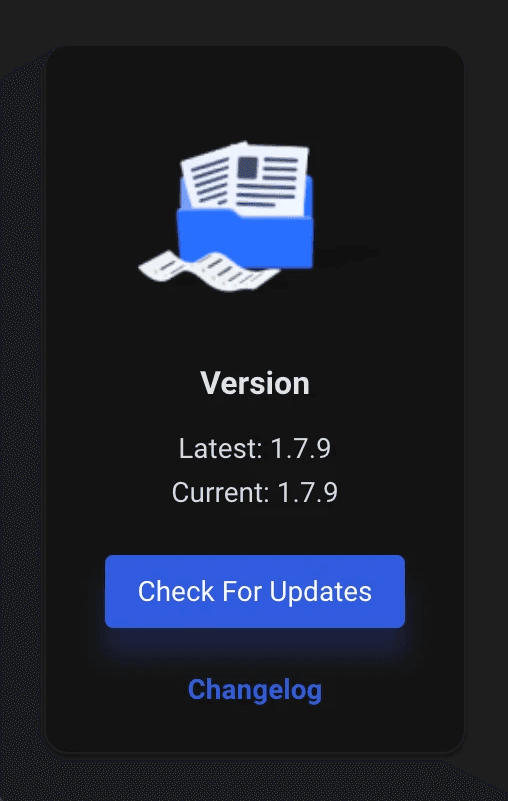Back
How-To Check for a Chatterly Update
Tutorials
Dec 24, 2023
Simply open the sidebar, and on the bottom you will see the Version section which allows you to check the latest version out, with your version that's installed as well. If you need to update, simply click 'Check for Updates' and the app will proceed to do so.
Updates should be automatically installed, so the chances of needing to do a manual update are slim.
You can either download manually from HERE or click on the 'Check For Updates' button if your 'Latest' version isn't current.