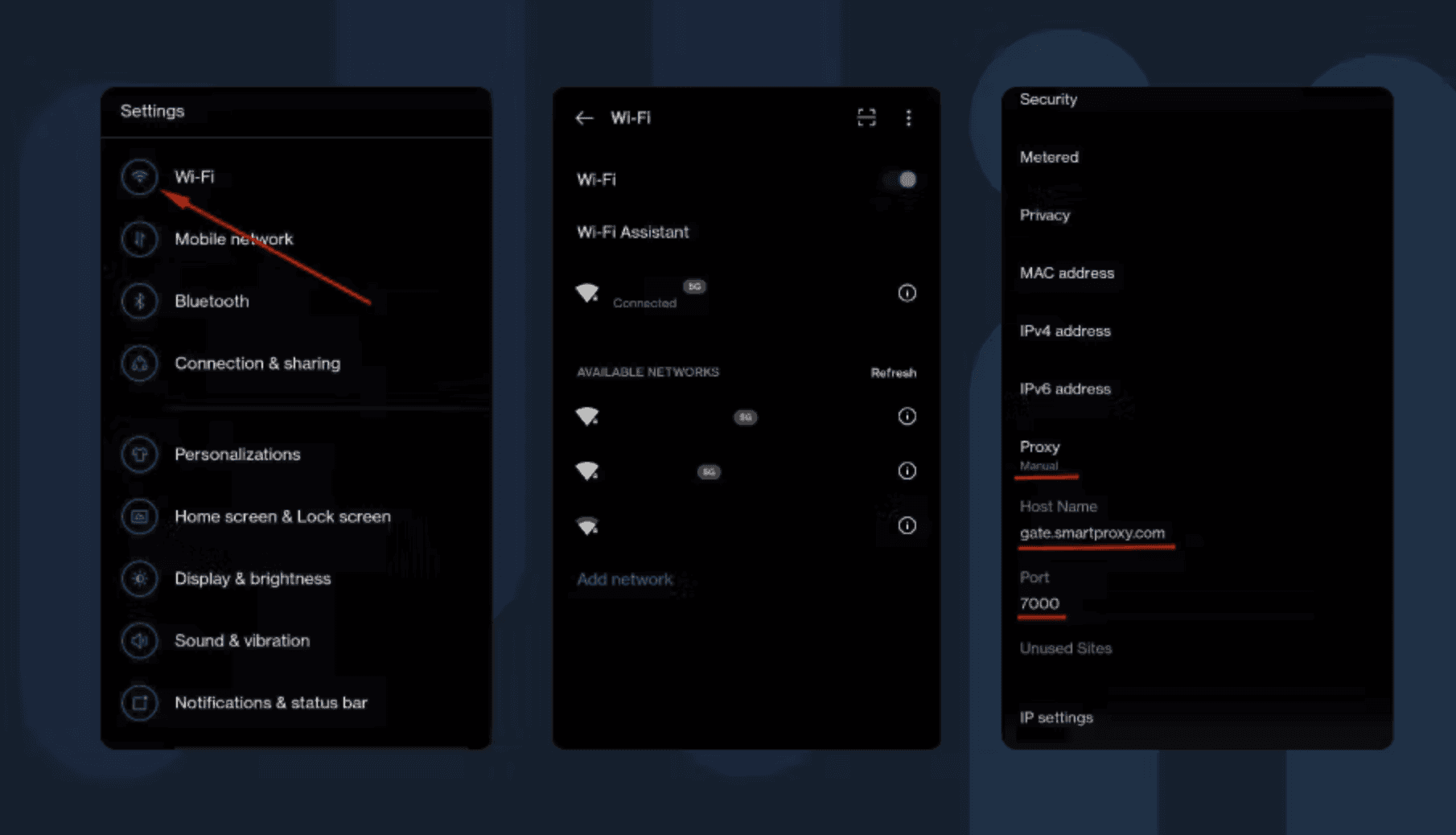Back
How-To Bypass OF Face-ID
Tutorials
Dec 24, 2023
In order to login to your creators Face-ID locked OnlyFans account, you need to get your models IP set to the proxy server.
Please ensure you have requested Face-ID authentication on the Chatterly login screen before following these steps. Please also to make sure your model is logged onto Wi-Fi for this entire process.
For iOS/iPhone:
Step 1: Go to Settings
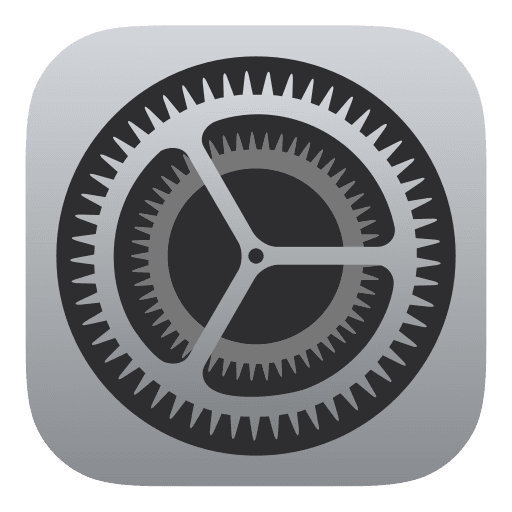
Step 2: Head to Wi-Fi
Step 3: Go to the blue 'i' next to your connected Wi-Fi network
Step 4: Scroll down to 'Configure Proxy'

Step 5: Select 'Manual' & select 'Authentication'
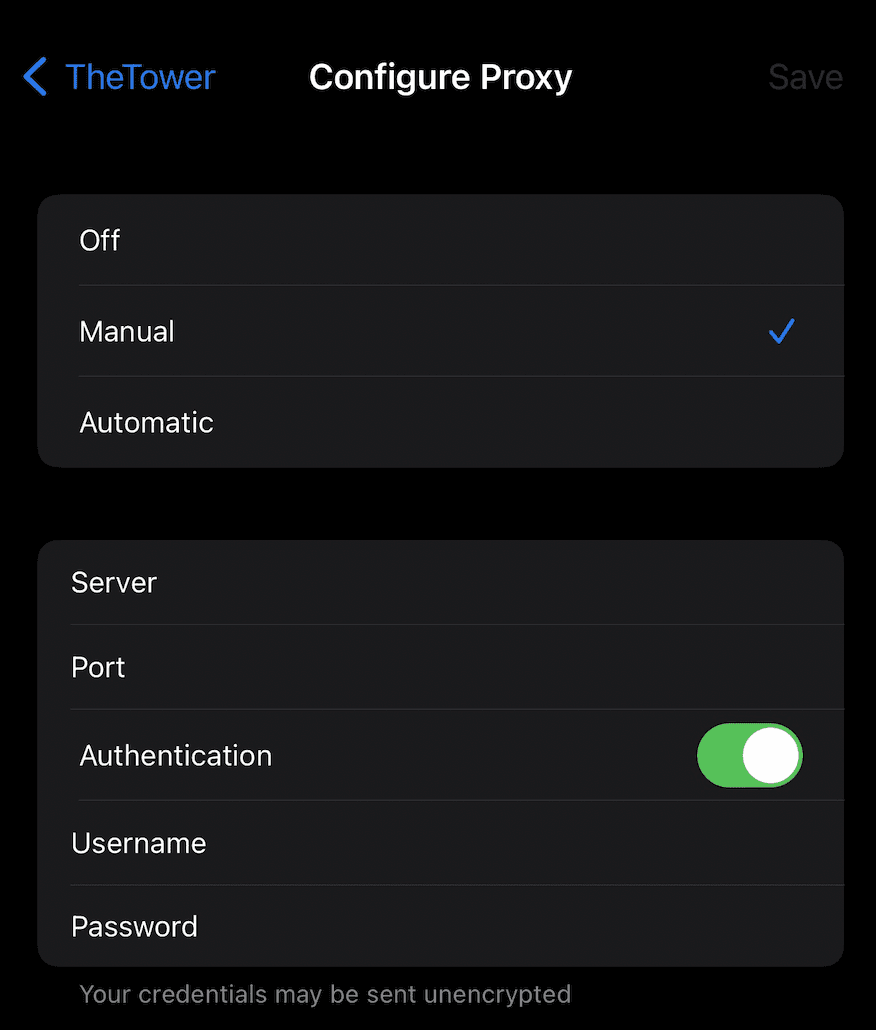
Step 6: Enter your creators proxy information located on the bottom of the model notes
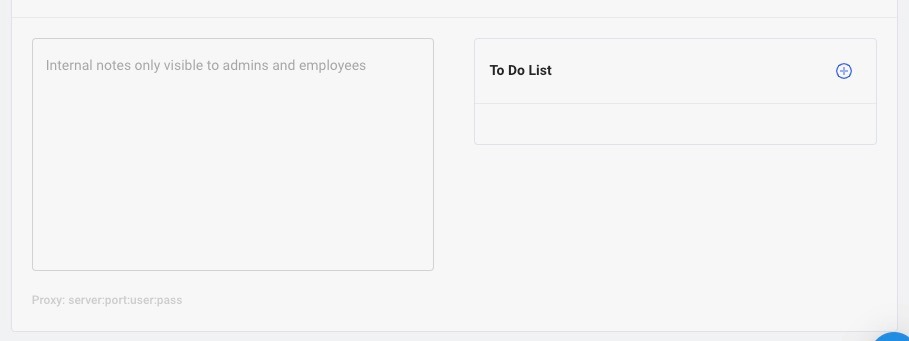
Step 7: Fill in proxy information with this as follows:
Server:Port:Username:Password
123.456.789.876:10000:Admin1:Password1
Example of the port information you will see on the 'Creator' page
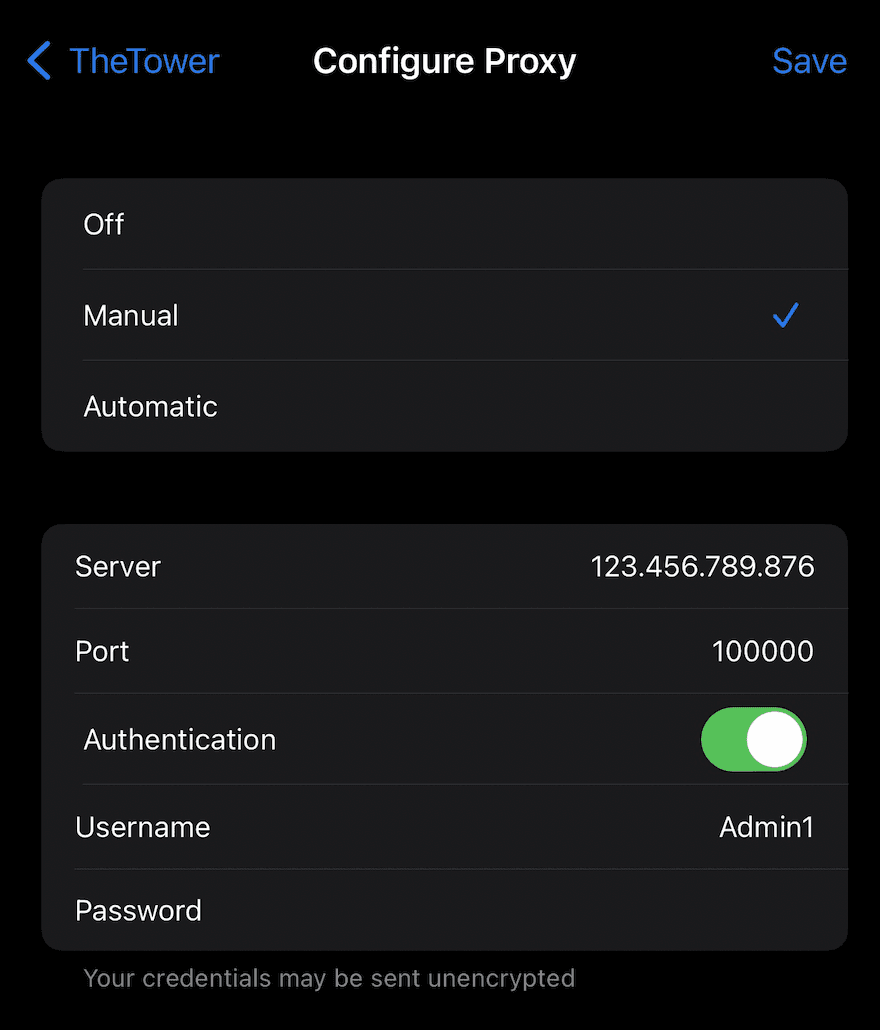
Step 8: Have your creator hit 'Save' and continue the Face-ID process on their device
After the creator has finished linking their FaceID information to the proxy and quit the app, you have successfully logged in. At this point, the model needs to turn off the proxy they just set up and remove it from their device.
For Android:
Step 1: Open Settings
(all images provided from smartproxy.com)
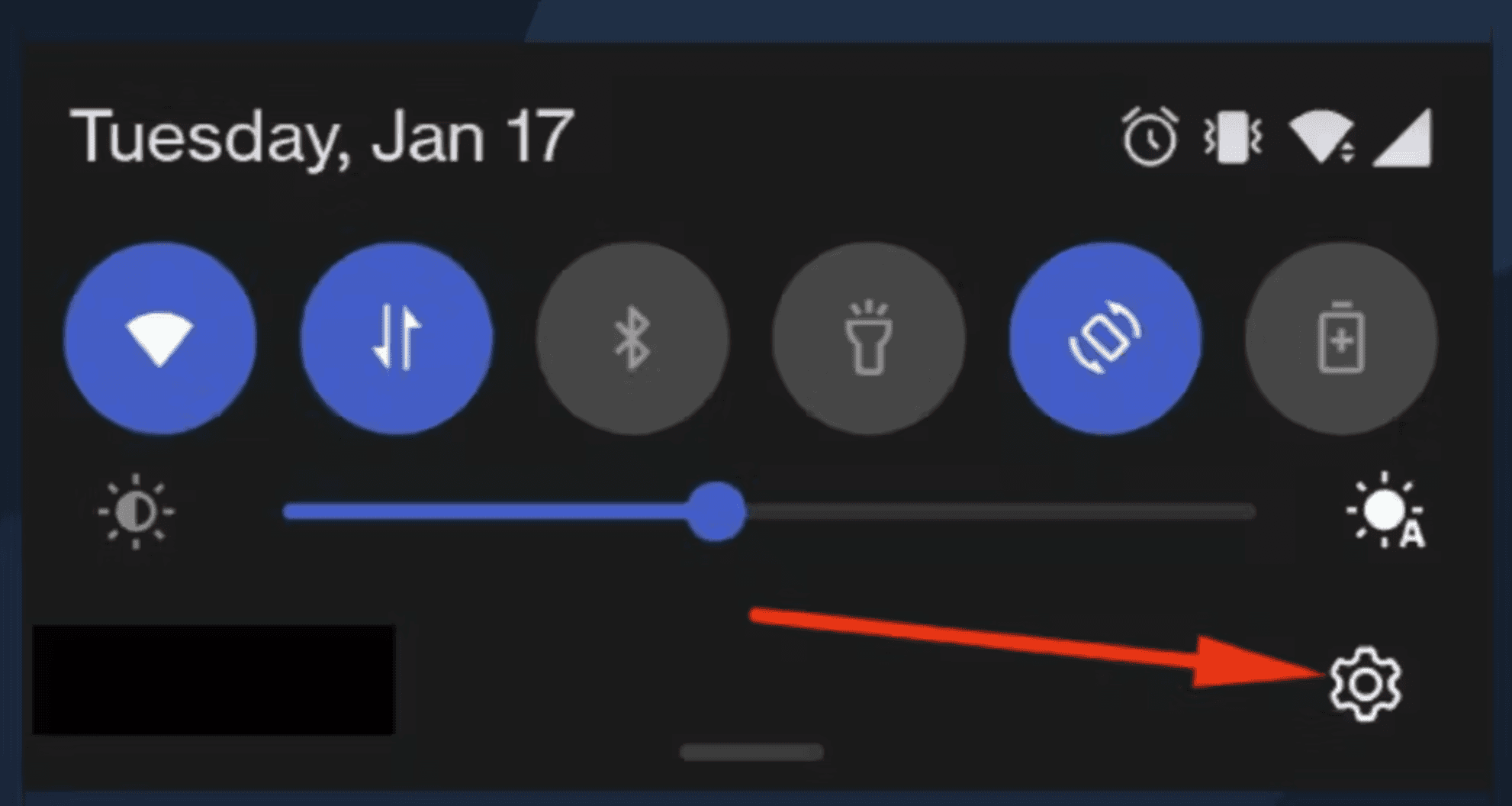
Step 2: Click on Wi-Fi & click the (i) icon on the Wi-Fi you are connected to
Step 3: Click on Proxy and select Manual
Step 4: Configure your proxy information here as follows:
Host Name:Port:Username:Password
123.456.789.876:10000:Admin1:Password1
Example of the port information you will see on the 'Creator' page